
This month we bring you additional improvements to our repricer along with additional settings for CSV download and eBay Charity support. Here’s a quick overview of the latest features that we’ve rolled out in the past month.
1. Our Amazon & Walmart Repricer just got better!
a. New option added to “Increase to next higher price”
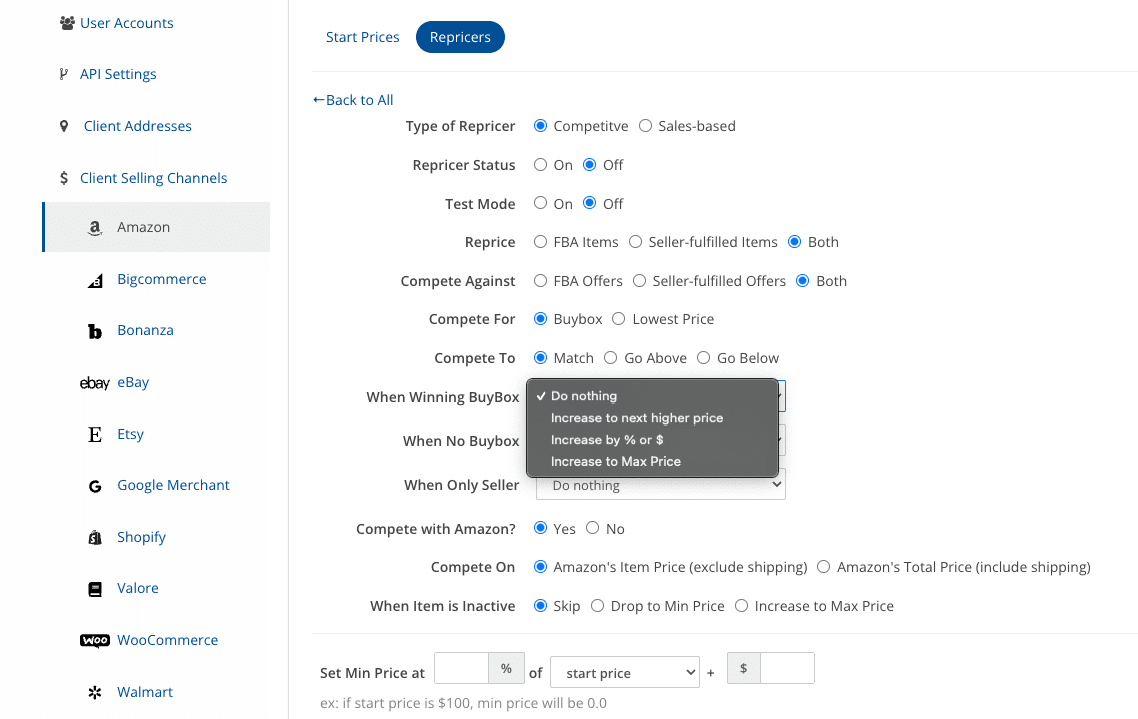
For Amazon & Walmart Repricers, you now have the option to automatically “Increase to next higher price”. With this option turned on IF you are winning the buybox OR our lowest-priced offer, the repricer will try to raise your price while still maintaining the buybox or the lowest price. Since offers change quickly on Amazon and Walmart, this setting will ensure that your price remains competitive and is not too far off from other competing offers.
b. Delayed increase when winning BuyBox or Lowest Priced
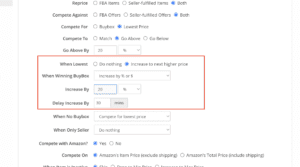
Upon winning the buybox or becoming the lowest priced, you now have the option of ensuring the price “sticks” for a certain period of time before increasing again. This option complements the “Increase by” option upon winning the buybox to ensure you keep your buybox for a set period of time before increasing your price.
c. Compete for “lowest price” if NO BuyBox
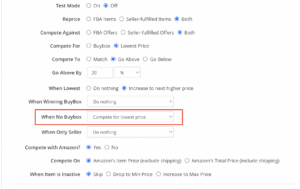
If a buybox is not available for a specific product within a specific condition (ex: New or Like New), you will now have the option to compete for the “lowest price” instead UNTIL a buybox become available again.
2. More fields added to the CSV file upload functionality
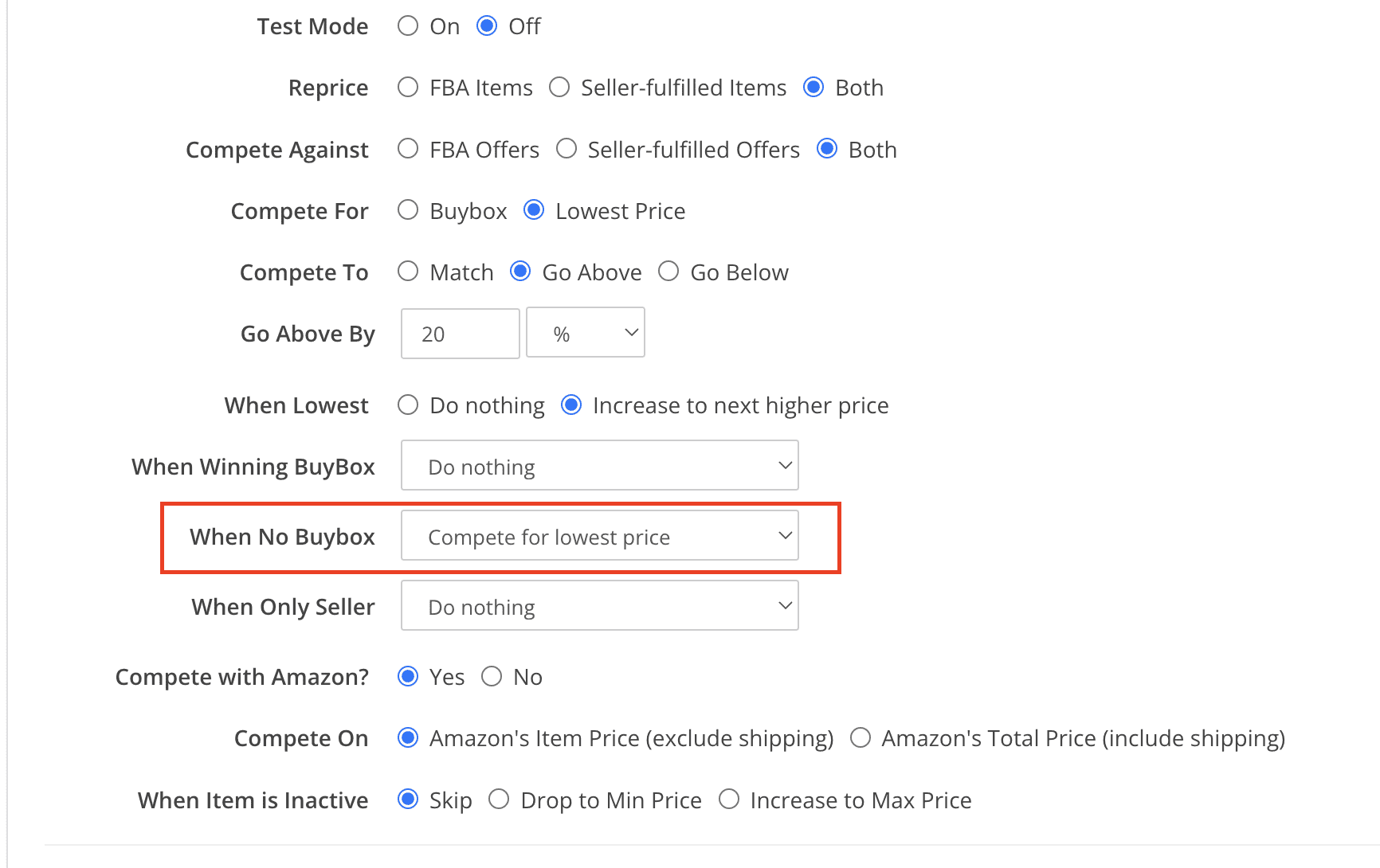
On the Batches and Products page, you may now update the following product fields by using the CSV file upload option:
- Shipping Fee
- Handling Fee
- Miscellaneous Fee
3. Configure eBay Charity ID and Contribution value.
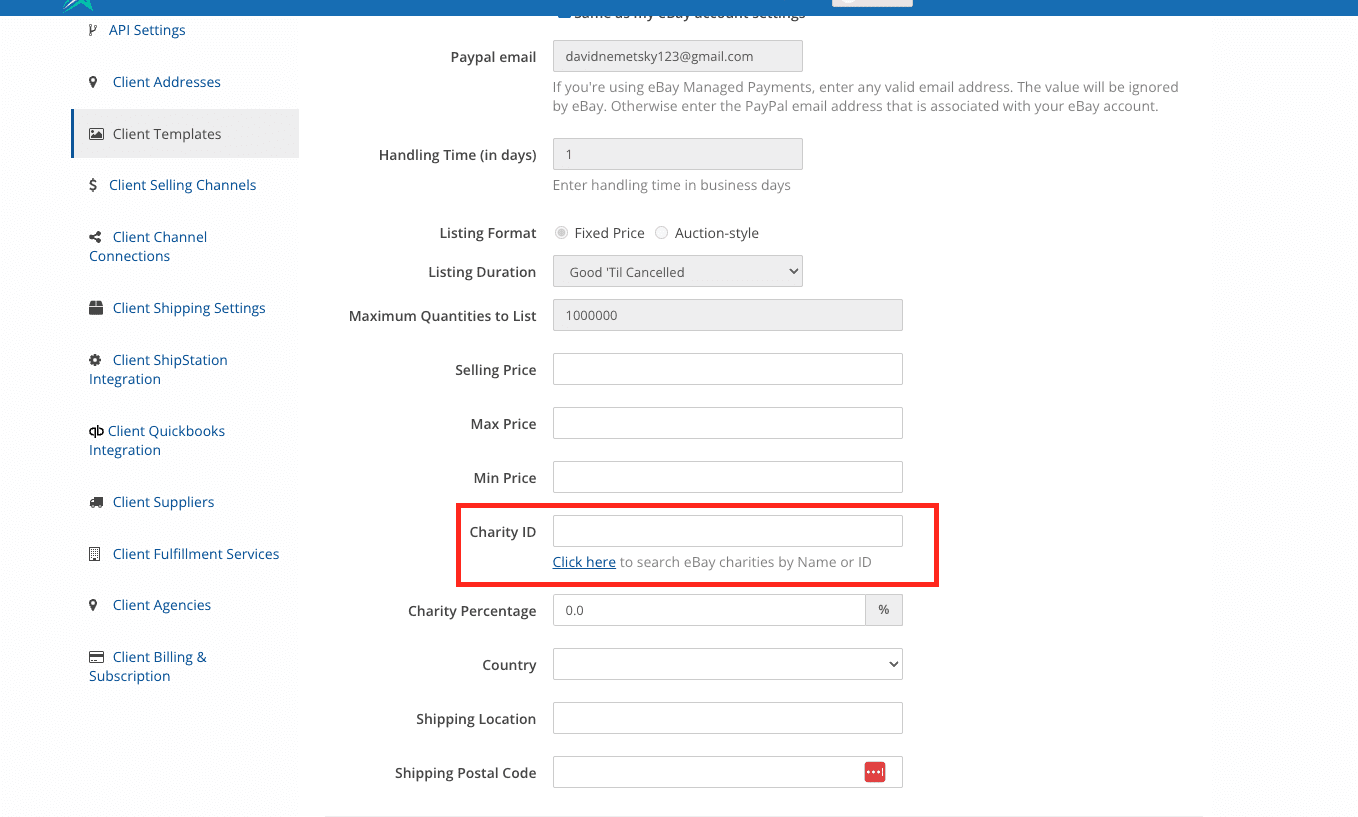
At the Order level, you can now see the Amazon Feeds at the Order Item level. Please note that this will be visible only for Amazon orders.
4. View the Amazon Fees breakdown for an Order Item
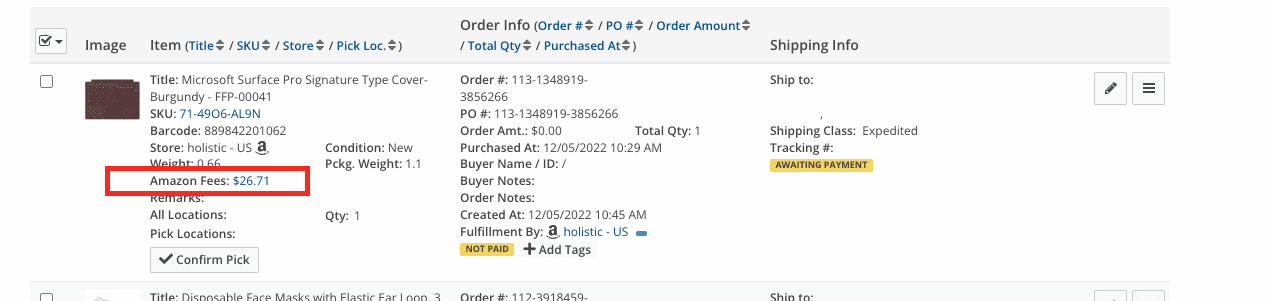
If you wish to stop the midnight account refresh that runs on your selling account, then head over to the respective selling account’s settings page and you will the configuration as shown in the above screenshot.
5. Configure the import Batch folder for a Channel Connection
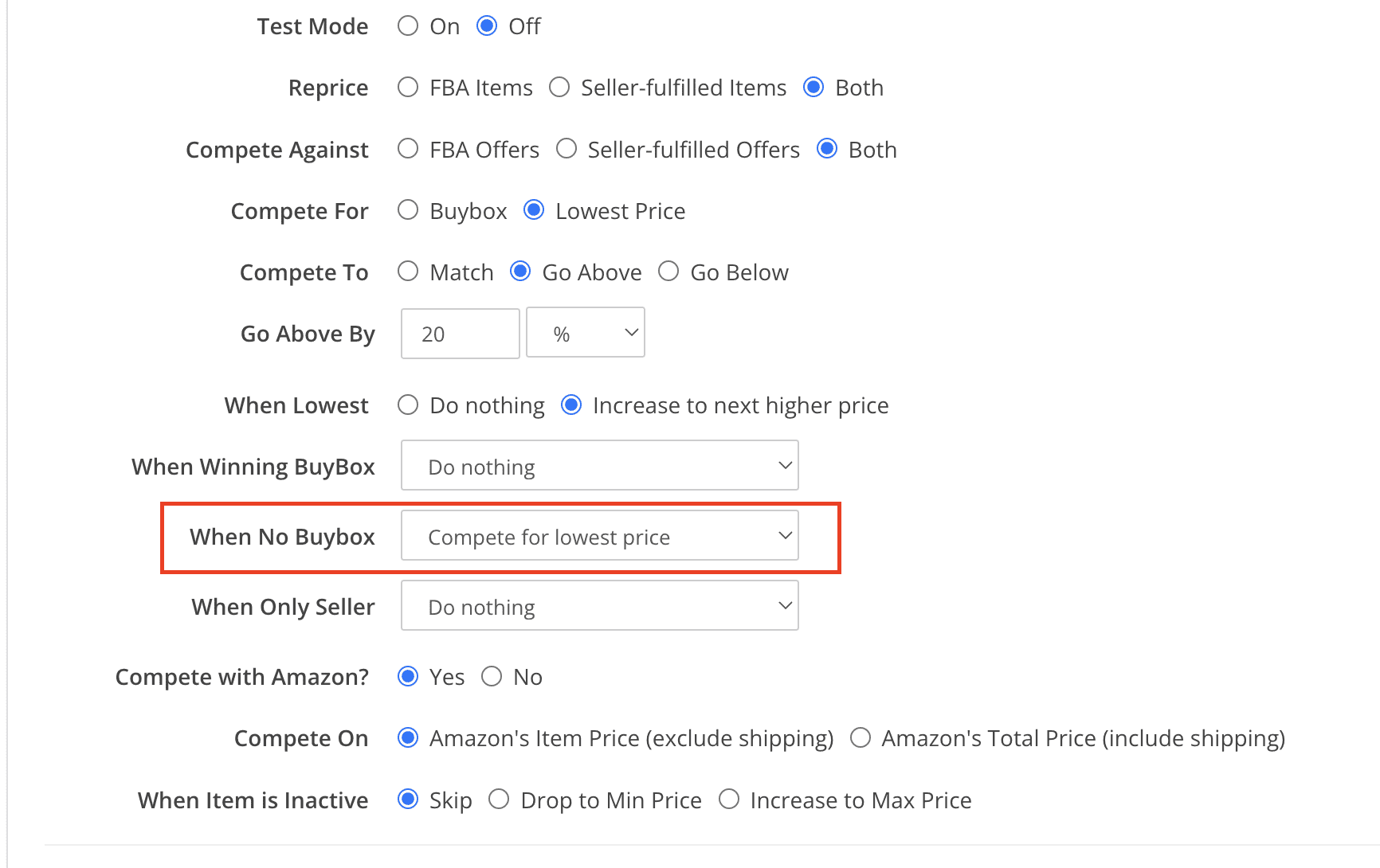
You can now define the folder in which the system should generate a batch when the import for the relevant Channel connection begins.
5. Configure the import Batch folder for a Channel Connection
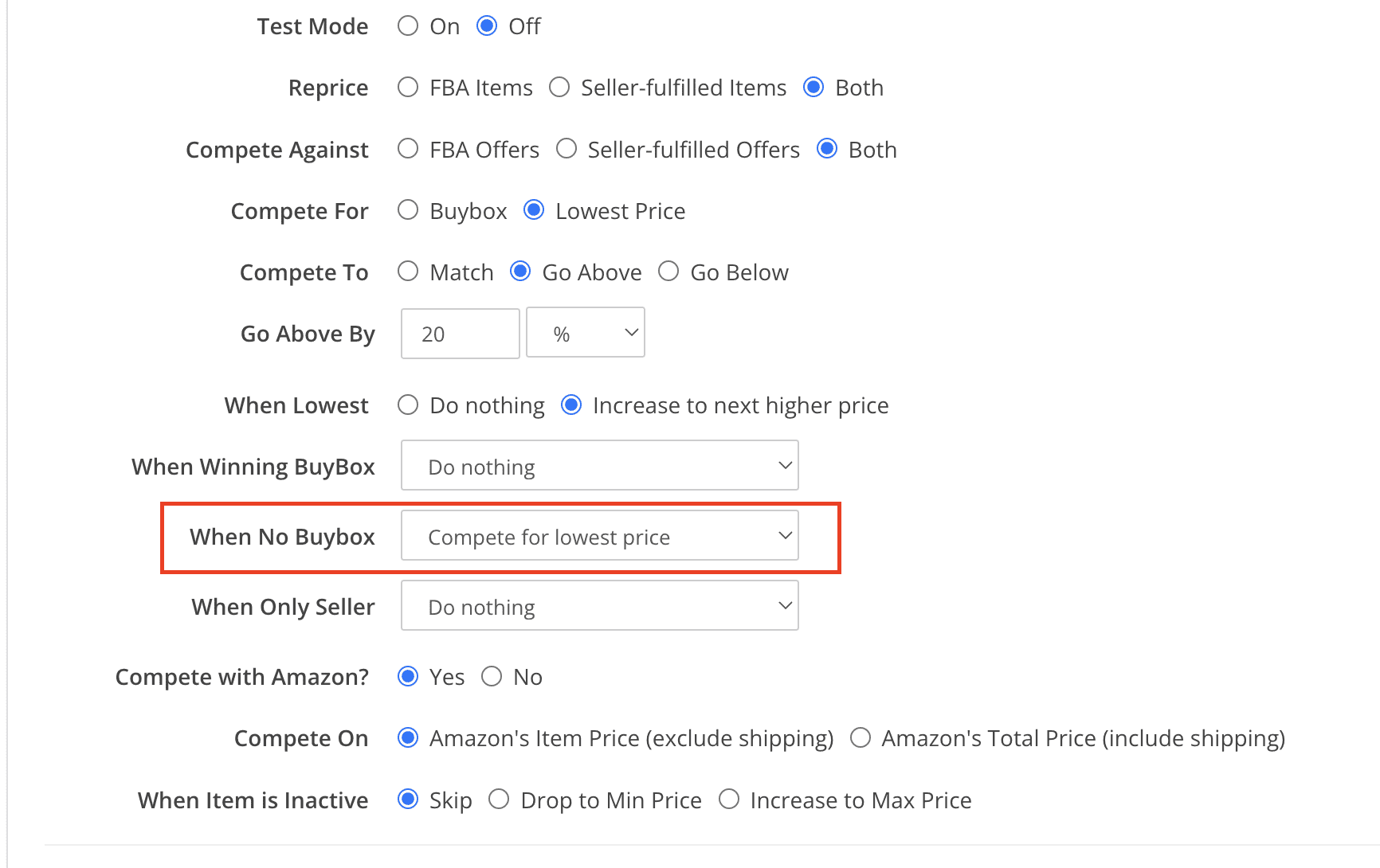
You can now define the folder in which the system should generate a batch when the import for the relevant Channel connection begins.
Did you know?
You can create your listings in SellerChamp and schedule them to give live at some point in the future. Simply go to the relevant batch and select More Actions to access the Schedule Submission option.






