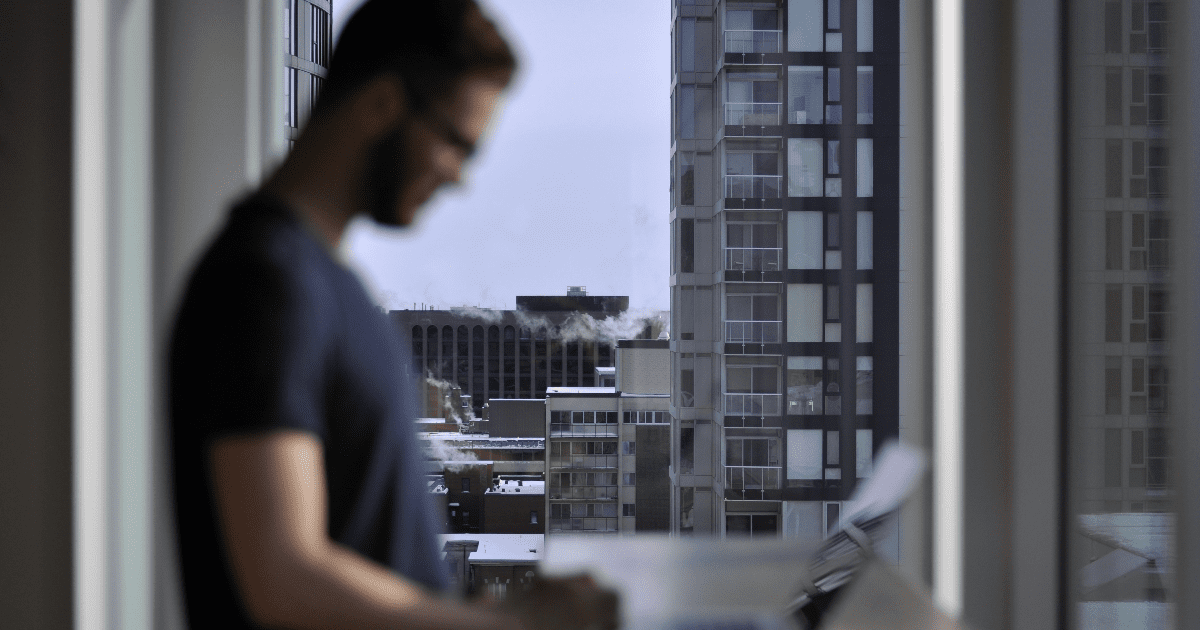E-COMMERCE SEO CHECKLIST
Purpose: This e-commerce SEO checklist is designed to tackle simpler tasks (metadata updates, site structure tweaks) before advanced strategies (schema markup, link building).
| Task | Details | Checklist (Yes/No) |
|---|---|---|
| 1. Keyword Research & Strategy — Identify High-Intent Keywords | - Use tools like Google Keyword Planner, Ahrefs, or SEMrush to find keywords with strong buying intent (e.g., “buy,” “shop,” “discount”). - Target both broad and long-tail keywords to capture different buyer journey stages. | |
| - Look at top-ranking pages for your target keywords. - Study their title tags, meta descriptions, and content length. - Identify opportunities to improve or differentiate. | ||
| - Assign primary and secondary keywords to product pages, categories, and blog posts. - Avoid keyword overlap to prevent internal competition for the same term. | ||
| 2. Site Structure & Navigation — Organize Categories & Subcategories | - Keep a logical hierarchy (Home → Category → Subcategory → Product). - Limit clicks to reach product pages (ideally three or fewer). | |
| - Avoid long strings of numbers or irrelevant text. - Implement descriptive words that reflect the product or category (e.g., /mens/shoes/running-shoes) | ||
| - Help users understand where they are on the site. - Search engines use breadcrumbs to interpret site structure; can enhance your SERP listings. | ||
| 3. On-Page Optimization — Write Compelling Title Tags | - Place primary keywords near the front. - Keep titles under ~60 characters to avoid truncation in SERPs. | |
| - Summarize page content using target keywords naturally. - Aim for ~155–160 characters and consider adding a call to action (CTA). | ||
| - Structure content with H1, H2, H3, etc. - Ensure the main H1 contains the page’s core keyword. | ||
| - Compress images to speed up loading. - Use descriptive file names (e.g., red-running-shoes.jpg) and relevant ALT text for accessibility and SEO. | ||
| 4. Technical SEO Essentials — Ensure Mobile-Friendliness | - Use responsive design to adapt to various screen sizes. - Check mobile usability through Google Search Console. | |
| - Minimize HTTP requests, enable browser caching, and compress files. - Use tools like Google PageSpeed Insights to identify specific performance issues. | ||
| - Google prefers secure sites, and users trust encrypted transactions. | ||
| - Include all product pages, categories, and blog posts. - Submit to Google Search Console and Bing Webmaster Tools for faster indexing. | ||
| - Prevent duplicate content by pointing search engines to the “primary” version of each page. - Helps avoid internal or external duplication issues. | ||
| - Add structured data (e.g., Product, Review, Price) to enhance search listings. - Encourages rich snippets in SERPs. | ||
| 5. Product Page Optimization — Unique Product Descriptions | - Write original copy instead of using manufacturer defaults. - Incorporate primary keywords naturally while highlighting features and benefits. | |
| - Offer multiple views or 360° images for a detailed look. - Include short demo videos to boost engagement and clarity. | ||
| - Display aggregated ratings using structured data (star ratings in SERPs). - Encourage detailed reviews for credibility and keyword variety. | ||
| 6. Content Marketing & Blogging — Create Blog Posts on Relevant Topics | - Address common customer questions (“How to choose the right running shoes”), provide style tips, or product comparisons. - Link internally to relevant product/category pages. | |
| - Use infographics, how-to videos, or interactive content to stand out. - Repurpose blog posts into social media or email newsletters for added reach. |
Download Complete free E-commerce SEO Checklist ↓
Don’t Take Our Word For It
With SellerChamp we scaled from 500 to 5,000 Amazon SKUs without hiring more staff. Bulk listing saved us 20+ hours per week
I have used SellerCloud, EcomDash and Sellbrite. None compare to the user friendliness SellerChamp offers. Very streamlined platform with excellent customizable options. I recommend using seller champ.
Financially, SellerChamp has opened up a new window for my family and myself. I can do twice the work in 1/4 of the time*. I’d say the only way to sell on Amazon FBA is through SellerChamp.”
Common Questions from Sellers
Absolutely — manage bundles, multi‑unit lots, and parent/child variations with accurate inventory sync.
We offer live chat, email support, and an extensive help center — plus onboarding assistance to get you up and running quickly.
Use API or FTP connections to auto‑import catalogs and keep inventory synchronized in real time.
Yes — automate routing to FBA, 3PL partners, or your own warehouse, including tracking updates.
Yes — you can start with a free trial or book a live demo to see the platform in action.
SellerChamp supports Amazon, eBay, Walmart, Shopify, Bigcommerce, Etsy, Poshmark, Overstock, Newegg, TikTok, Temu, BestBuy and many more — with new integrations added regularly.
Pricing is based on your sales volume and the features you need. Flexible plans are available for small businesses up to enterprise sellers.
Yes — real-time inventory sync across all connected marketplaces ensures you never sell products you don’t have in stock.
Absolutely. Orders can be routed to Amazon FBA, your own warehouse, or integrated 3PL partners automatically.
Yes, you can upgrade or downgrade your subscription at any time. If your order volume exceeds your plan during your billing cycle, you will be updated automatically to the next tier and charged a prorated amount for the rest of the cycle. If you choose annual billing, you are committing to a full year of service. Monthly subscriptions can be canceled at any time, and your account will remain active until the end of the current billing period.
E-Commerce Tips & Insights
Actionable insights, marketplace updates, and best practices to help online sellers scale without the chaos.