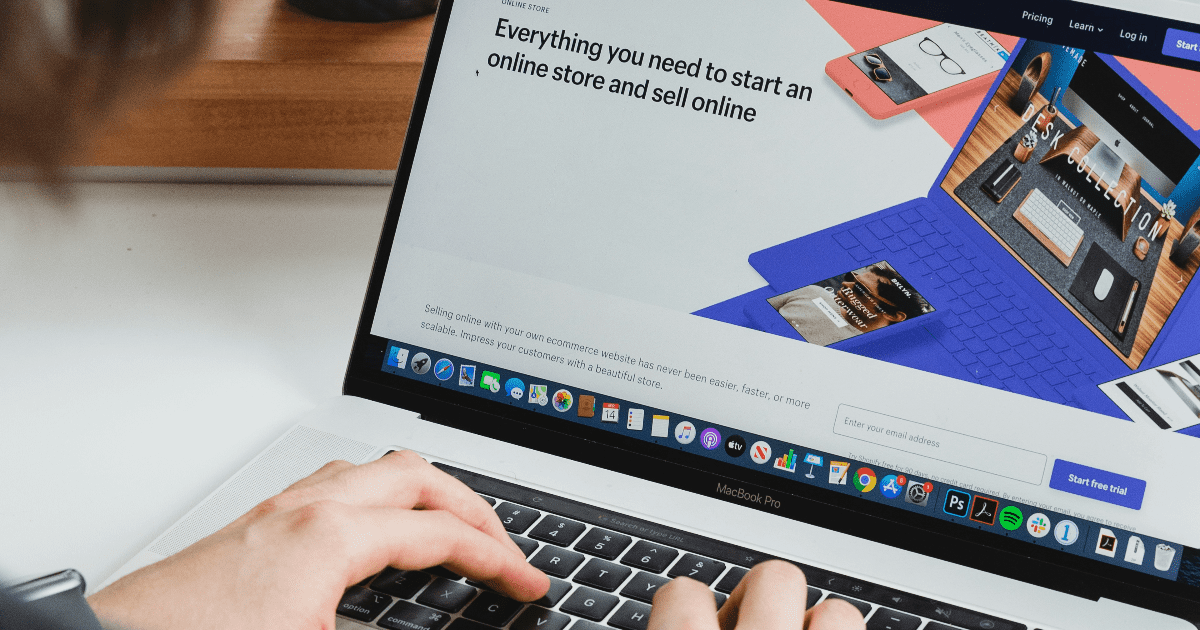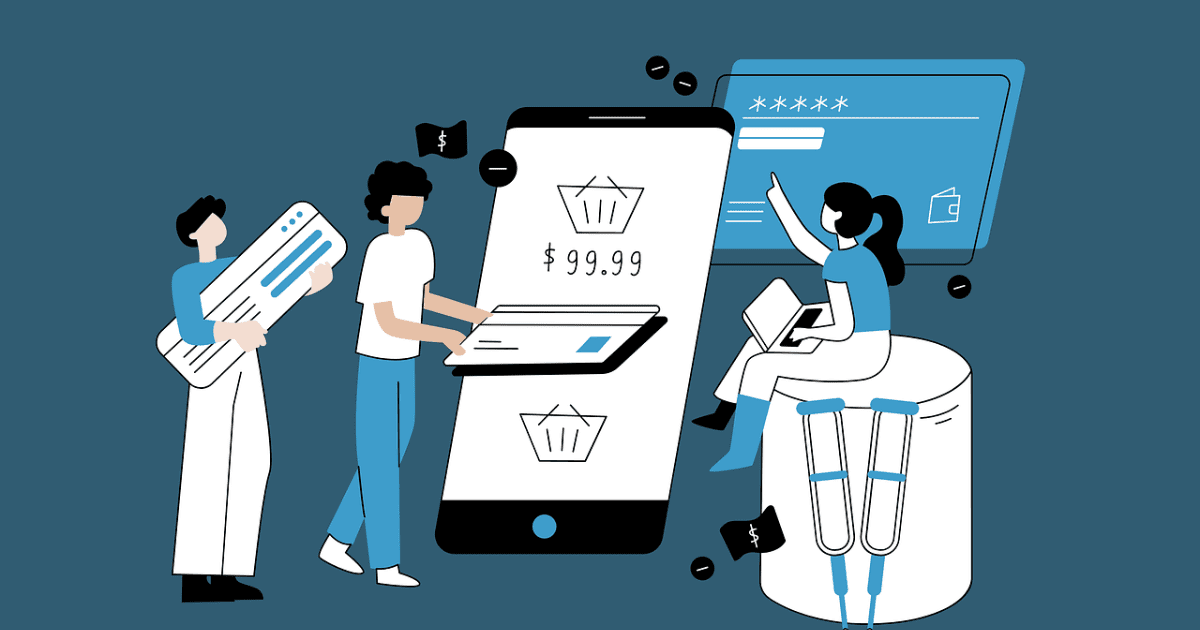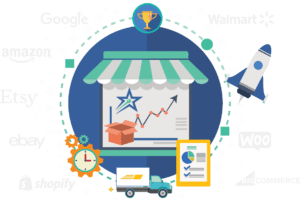35 Trending Products to Sell on E‑Commerce Platforms [2025 Updated]
In 2025, trending products on e-commerce aren’t optional—they’re essential. The top sellers aren’t chasing trends, they’re owning them. From Labubu dolls lighting up auctions to [...]