
eBay Templates with SellerChamp – How to Add & Modify?
With the help of SellerChamp, adding and modifying eBay templates becomes a breeze. After all, running a small business could be tough but the right tools make it a lot easier. Sellerchamp’s templates will work in tandem with your real-time inventory management strategy and help you make the best use of your time.
Let’s begin!
What are Listing Templates on eBay?
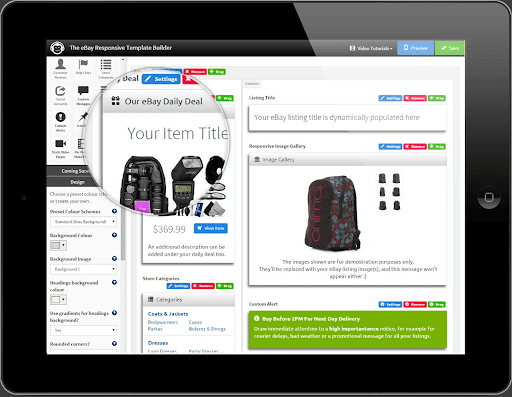
Product listings on the ‘Sell Your Item’ form on eBay containing the title, description, images, and other important information are called listing templates. eBay listing templates enable you to list products in different ways. Each product can be assigned with up to 20 listing templates. With different templates, you can change the selling method. This will aid in reaching a wider range of customers having varied shopping habits. eBay templates help you in creating new listings that you wish to save as a set. This can be used to create future listings in an easier and faster manner. Different products that share a similar or the same brand, item specifications, categorization, pricing, or quantity can be listed using a saved template. Previously created templates can be chosen and details can be filled in to list products. This makes the entire process of listing simplified, consistent, and uniform.
Why is it Important to Include eBay Templates?
Here are a few reasons why it is important to use templates for your product listings:
Using well-designed, professional eBay Templates indicates your investment in your business. It distinguishes you from a hobby seller and makes your store look more professional. Not only do eBay listing templates improve your SEO, but they also increase trust and confidence in your buyers.
Building a brand translates to higher conversion rates, customer retention, increased profits, and improved sales by way of cross-selling. eBay templates are the building blocks of your brand. Templates can give your brand a dedicated personality, along with which comes trustworthiness.
eBay templates are not merely for the purpose of having a well-thought-out and organized listing template. It largely impacts sales and improves customer experience with your brand/product.
What Are Some Factors to Consider While Adding or Modifying eBay Templates?
There are a few eBay policies that you need to comply with while adding or modifying eBay listing templates. The same are outlined below:
1. eBay’s Active Content Policy
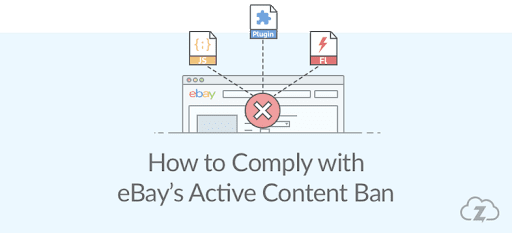
It is important to remember that eBay does not allow the usage of active content i.e. streaming videos, tracking codes, page view counters, chatbots, and so on. These contents consist of scripts and plugins that result in slowed-down page loading and failed content loading. It also increases malware risk.
2. Mobile Commerce

Remember that there is a huge shift from shopping on computers to using mobile phones for shopping. You need to use responsive designs while creating listing templates. Switch to creating designs that automatically respond to all screen sizes.
3. Cassini

Cassini is eBay’s dedicated search engine. It is an algorithm that determines how different listings should be ranked in the search results. It plays the most crucial part in helping customers find relevant items while searching for them. The way you design your eBay templates determines how they show up on the search results.
How Can SellerChamp Help You With eBay Listing Templates?

eBay listing templates are crucial for your store as they directly impact your sales on the eCommerce marketplace. Creating, modifying, and constantly updating your eBay templates takes a lot of effort, precision, and skill. SellerChamp can assist you with custom eBay formats and saves you from the entire process of listing your products with distinct settings at every instance.
SellerChamp eBay templates are not only compliant with eBay store information and policies but also accommodate your shipping rules and other settings. You can add, modify, update, rename or delete any number of templates at any time. SellerChamps listing templates are very flexible and can be applied to all eBay store listings, groups of listings, or a select few or even one listing.
Click here to check out more information on how to list your products on eBay.
What Are The Different Ways You Can Use SellerChamp eBay Templates?
These are a few ways in which you can use SellerChamp’s templates to list your products on eBay:
- Creating different eBay listings for your items,
- Listing group of items falling under one category,
- Listing group of items that utilize a specific set of shipping preferences,
- Listing group of items that are covered by a particular eBay business policy,
- Prepending, appending, or replacing the titles, descriptions, features, or details of a group of items,
- Listing a group of items that have a common set of refund of return policy,
- Listing items from the same store category,
- Adding remarks for groups of items that have the same item condition,
- Items that have different marketing messages as opposed to ones that have the default messages, and
- All of the above distinct and differing features as compared to your default eBay listings.
How To Add or Modify eBay Templates with SellerChamp?
Here is a simple step-by-step guide to adding or modifying eBay templates with SellerChamp:
- Login or sign in to the SellerChamp account and open the Settings.
- Choose the option titled Templates. You can find this on the left-hand side menu.
- On this page you will find the following options which you can choose according to your preference, to add or modify eBay listing templates:
a. A button that will allow you to Add Templates,
b. The Default Template of SellerChamp
c. Display the other templates that you have created
d. Other Custom Templates.
To know more about how to add templates, click here.
Conclusion

Putting in the effort and resources into designing eBay templates is crucial as it will increase your sales, and helps in customer retention and brand awareness. Well-designed eBay templates also create a safe and ready-to-purchase environment for your buyers and increase trust amongst them.
With SellerChamp’s listing templates, you can easily and quickly list products on eBay. Intelligent assistant, auto-fetching of full product data such as description, features, multiple photos, weights, item specification, variations, etc., dedicated app to take photos, create bundles/kits, and easily customize product data are a few other unique features that SellerChamp offers to you.
Using SellerChamp’s listing templates will save you the time that you can funnel into writing better product descriptions. You can be assured that your eBay listings are completely compliant with eBay’s policies. It will also ensure improved conversion rates and increased sales.
If you want to make the best out of your eBay account, using SellerChamp’s listing templates is your way to go.









