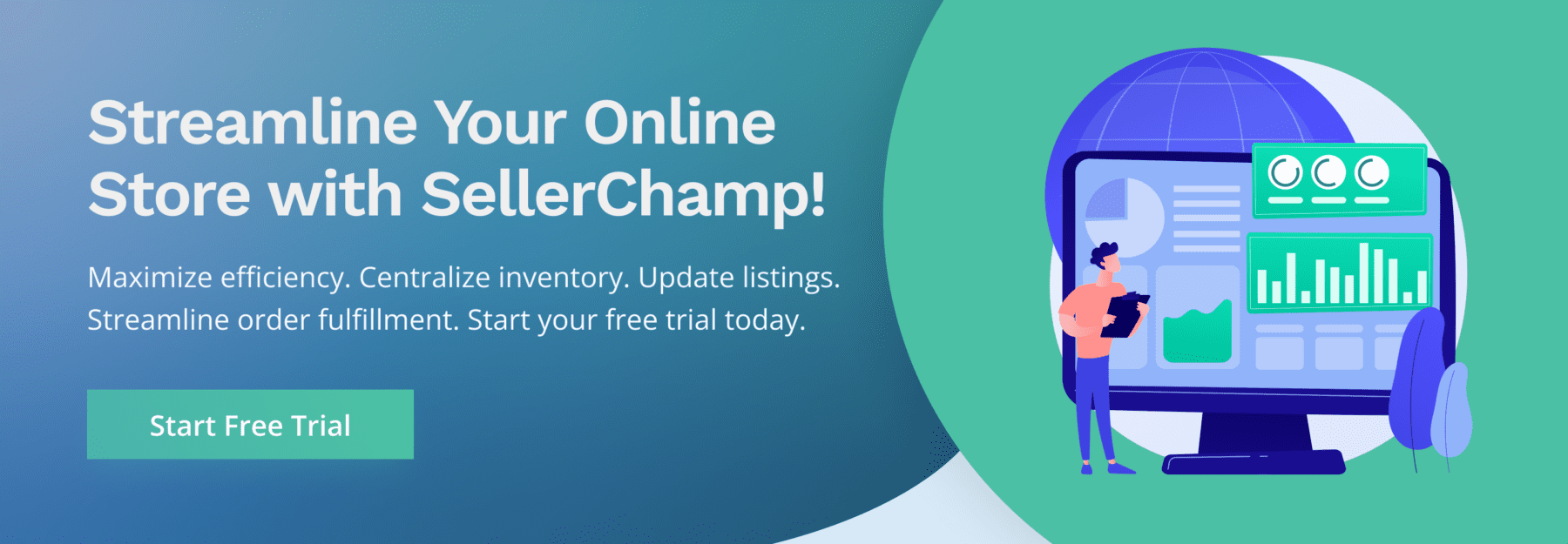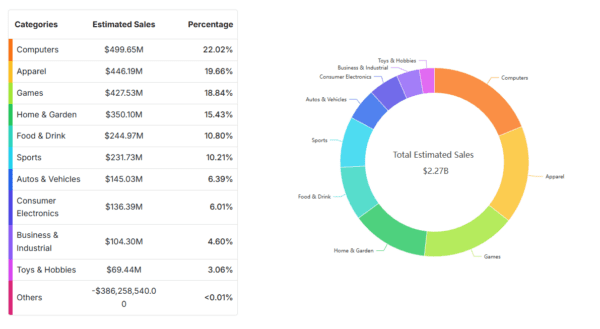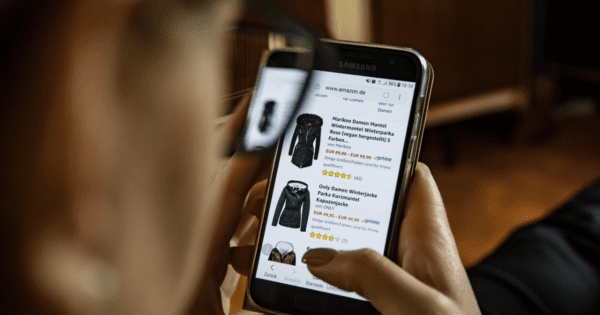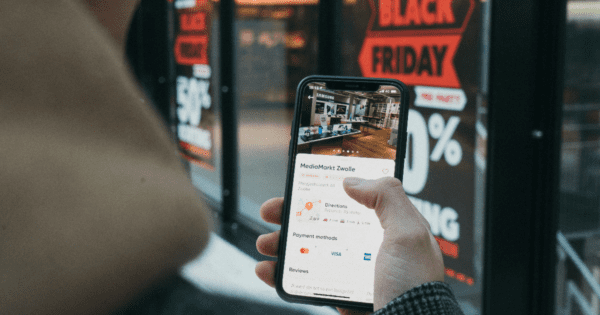✨ Spotlight Feature ✨
Submit a listing to Shopify as a draft
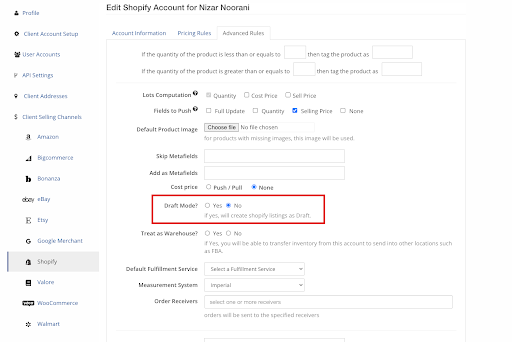
Once you’ve got Draft Mode switched on in your Shopify settings, here’s what happens: when you submit a new item from the batches page, it’ll be sent over to Shopify as a ‘Draft’ and tagged as such in SellerChamp. If you’re ready to make it live, just hop over to Shopify and switch its status to active. Then, when SellerChamp refreshes your marketplace account next, your product will be marked as ‘Active’ there too.
Other Exciting Updates:
1. Push any product field values to Shopify as Metafields
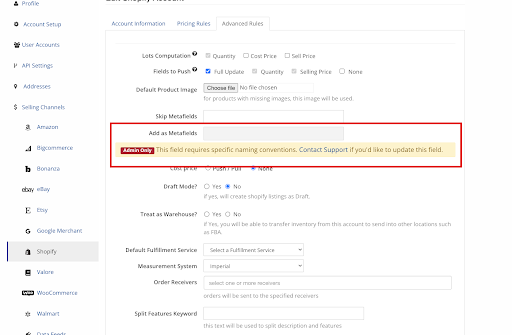
Suppose you wish to include the brand as a Metafield for all product updates. Simply reach out to support with the desired field, and they’ll take care of it. Once a support member has added the requested property to the ‘Add as Metafields’ field, SellerChamp will send the corresponding property value as a Metafield with all product updates to Shopify.
2. Support for ‘Image Action’ when uploading images
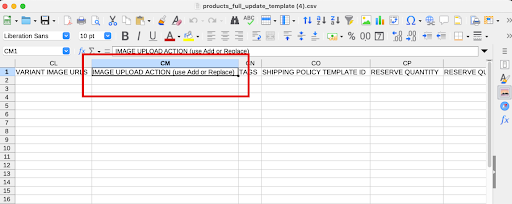
We’ve introduced a new feature in our CSV upload process on the Batches and Products page called `IMAGE UPLOAD ACTION`. So, what’s the deal with this new column? Essentially, if you’re looking to include additional images for your products, simply insert ‘Add’ in this column. This action will append the images you specify in the Image URLs column to your product images. On the other hand, if you’re aiming to swap out the current product images with new ones, input ‘Replace’ in the Image Upload Action column. This will remove all existing images from the product and replace them with the new ones you’ve listed in the Image URLs column.
3. eBay Fees now populated for orders
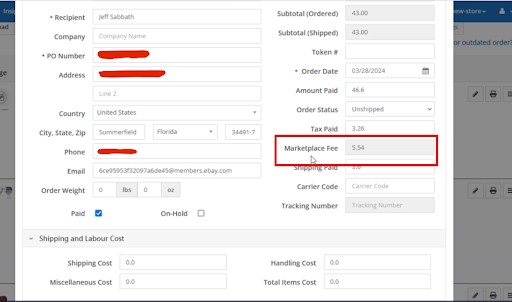
If your order comes with an eBay fee, SellerChamp has your back. You’ll see exactly how much it is right there in the order editing modal, just like in the screenshot above. Plus, whenever you need to grab that fee, you can do it easily using our Orders API as well. And hey, no need to stress – you’ll also find it neatly listed in the reports you can download on the Orders page.
Check out our Image Background Remover feature! 🖼️ Give your images a professional touch with ease.
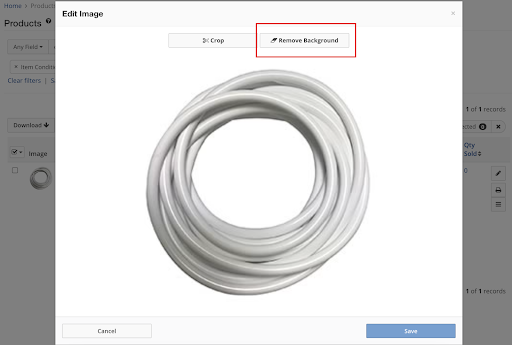
We’ve heard your feedback loud and clear, and we’re thrilled to offer even more value with our Image Editing features, especially the Background Removal tool. As a token of our appreciation, we’ve provided 10 complimentary credits to ensure everyone can access this feature. Need more? No worries! You can purchase additional credits directly from your billing page.
We’re all about keeping things fresh and exciting to support your journey to success! 🌟 Your feedback means the world to us, so please keep those ideas flowing!
Thank you for being part of our SellerChamp family! 🙌 Here’s to a month filled with great connections, big achievements, and plenty of smiles! 😊
Ready to take your business to new heights? Let’s work together to make some magic! 🚀✨