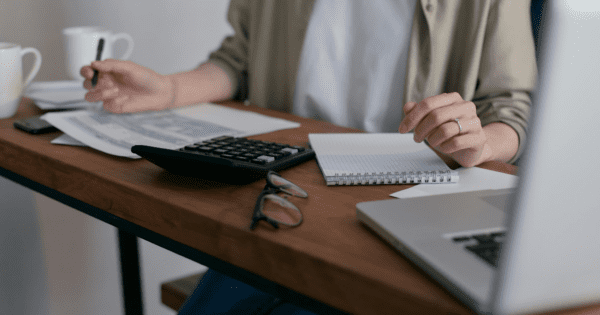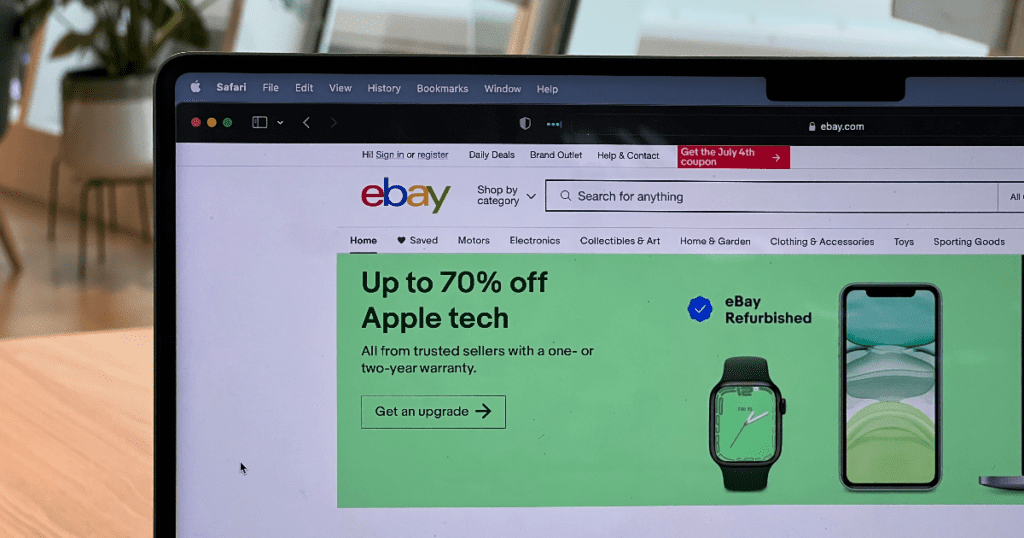
Figuring out the formula of how to get more views on eBay is the first and most important step for a good eBay customer acquisition funnel.
If you’re troubled with low views or an undesirable number of sales from your listings, this is the ideal guide for you.
1. Make Your Listings Stand Out With SEO Titles
Listing optimization is key to making your products more attractive and showing up more frequently on the search page.
Optimize your Listing for SEO and Visibility with Keywords
- Research relevant keywords that relate to your business, product, and the customers’ needs.
- You can use eBay search suggestions in combination with other free and/or paid keyword research tools.
- Once you have a list, work them naturally into your listing titles and descriptions.
Craft Attention-Grabbing Titles
The right keyword increases the likelihood of higher visibility. However, using it in combination with an effective title will exponentially improve those chances while also making your listing more likeable.
- Utilize eBay’s character limit to your advantage by going for crisp and focused titles.
- Avoid spammy keywords.
- Try to use your keyword as the first word in the title
Try SellerChamp for Yourself!
Schedule a demo today and discover how our Bulk Lister can help you list more products, increase sales, and grow your e-commerce business faster than ever.
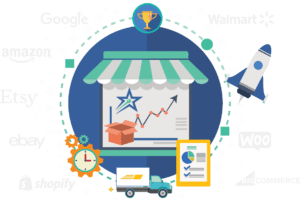
2. Write Accurate and Detailed Descriptions
Descriptions are key to building buyer trust and present an opportunity to truly lock in someone who shows interest.
The more details you include in your description, the higher the likelihood of conversion and the lower the chance of a refund or return.
- Address everything a buyer may want to know.
- Include all details relevant to the material, size, condition, and any unique features.
- Write clearly and answer common questions upfront.
- Add SEO keywords to your description.
- Review for grammar, spelling, or punctuation errors.
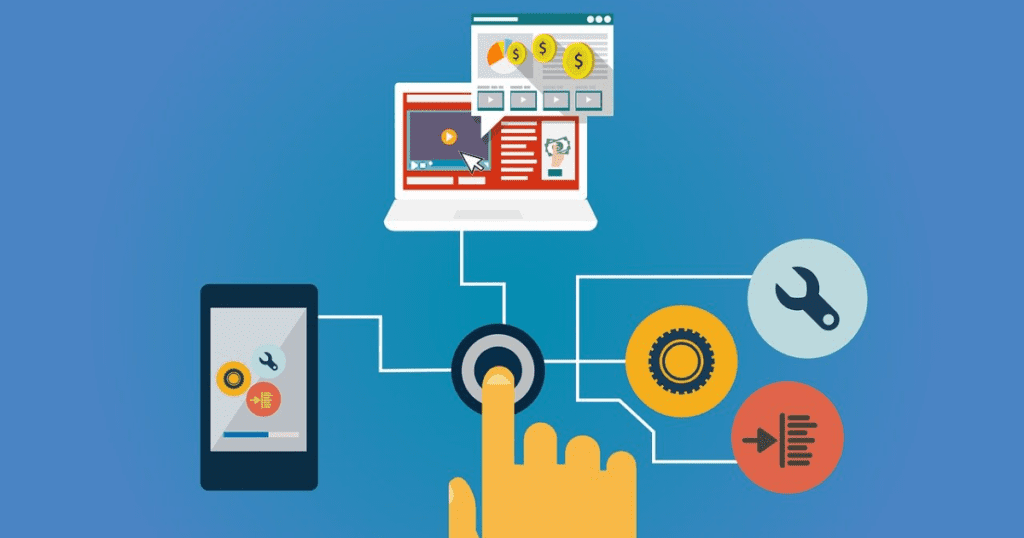
3. Use High-Quality Images and Videos
Use the Right Images
Photos show up on the results’ page and are very important to make your listings clickable to get more views on eBay. Here’s how to get it right:
- Utilize eBay’s character limit to your advantage by going for crisp and focused titles.
- Avoid spammy keywords.
- Try to use your keyword as the first word in the title
Showcase Your Product with Videos
Adding a short video clip can showcase how an item looks, feels or works and helps build buyer confidence.
Uploading videos to listings is simple and with a quick 360° view or demo of the product, you can give buyers a clear picture of what they’re getting.
4. Leverage eBay’s Promotions & Advertising Tools
Make Use of Promoted Listings for More Views
eBay offers a “Promoted Listings” option that boosts your products in search results. When used wisely, it’s a solid investment.
- here are two strategies for using promoted listings to get more views on eBay. One is that you target just about anyone with your ads, whereas the other only targets highly motivated users. In both cases, you only pay when someone clicks on your ad.
- Start by promoting your high-margin items or products with strong demand.
- Test out your settings, track results, and adjust budget as needed.
Go for Markdown Sales and Promotions
eBay lets you run sales and markdowns that add urgency to pull in more views.
- You can create a sales event and group multiple products together to sell at lower prices.
- Make the discount clear in your listing and use countdown timers or limited-time offers to push buyers to act fast.
- When offering discounts make sure that you don’t go into loss per product and keep making some profit.
- It is a good idea to offer sales on specific events or holidays.
Give Out Coupons and Discounts
Coupons and discounts can also help you get more views on eBay by giving buyers a good deal.
- You can give out coupons on holidays or on specific products and share them via your social media.
- You can also give out coupons to loyal buyers.
- A discount on the second or third item encourages buyers to make larger purchases.
- Shipping discounts are also a great way to get customers to purchase fast
5. Use Multi-Channel Selling to Drive Traffic to eBay
Selling on multiple channels such as Amazon, Shopify, and Walmart can help you reach a bigger audience, and this means more eyes on your eBay listings too. It’s not just about more sales on different platforms; multi-channel selling adds visibility and credibility to your brand as a whole.
SellerChamp’s Multi-Channel Fulfilment tool syncs your listings across all platforms, keeping inventory up-to-date and preventing stockouts.
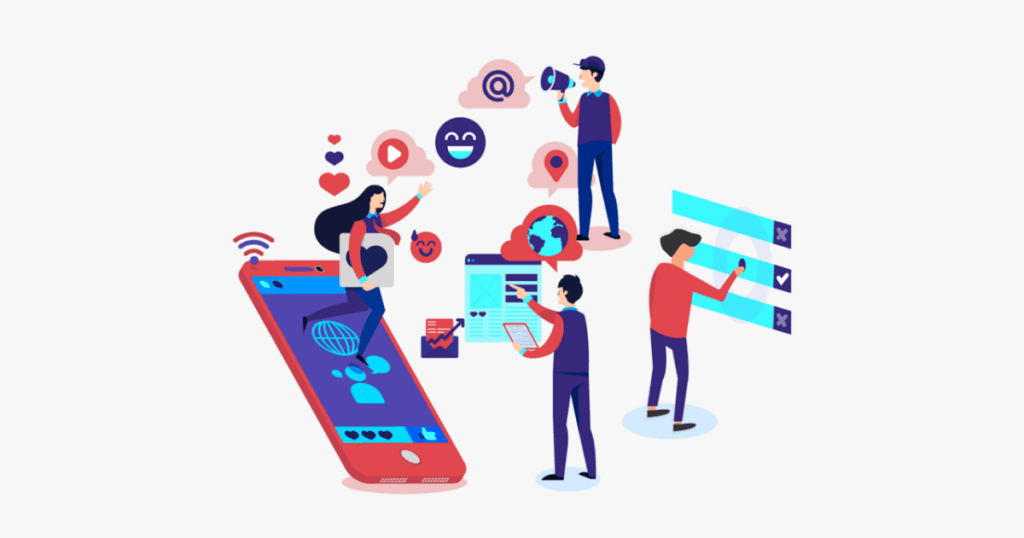
6. Engage with Your Audience Outside of eBay
Share Actively on Social Media
Over 63.8% of people globally use social media with a rate of 8.1 new sign-ups per second. This makes social media a great place to build brand awareness and get new customers as well as to retain old ones.
Furthermore, more than 99.9% of online consumers read reviews before making their purchase.
- Make sure that you come across as a professional brand on your profile media profile.
- Engage with your audience frequently and address negative comments with good customer service.
- Be regular on social media with posts and engagement.
Utilize Email Marketing for Consistent Views and Customers
Create a list of buyers and stay in touch with them via email marketing. While this may not bring in new customers, email marketing is excellent at keeping old customers coming back and getting more views regularly.
Use emails to announce new listings, exclusive discounts, and holiday promotions.
7. Target Competitive Pricing
If your product is priced too high compared to competitors, customers might want to skip it.
Keep a regular check on competitors’ prices and reprice your listings accordingly. You can use SellerChamp’s rePricing feature to automatically adjust prices no matter what time fluctuations occur.
Use SellerChamp to Get More Views on eBay
SellerChamp is the fastest growing e-commerce automation platform this year, and has helped over 1,000 stores get more views on their listings.
Try SellerChamp for Yourself!
Schedule a demo today and discover how our Bulk Lister can help you list more products, increase sales, and grow your e-commerce business faster than ever.









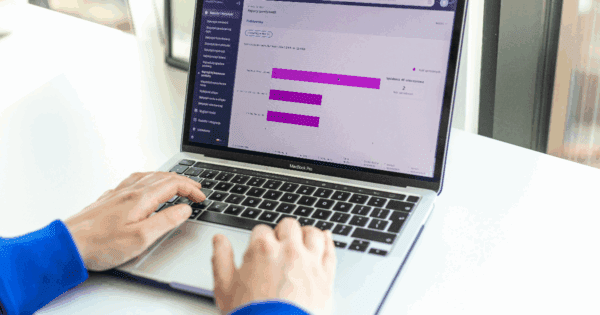


![Best Rated E-Commerce Automation Platforms and Tools [Updated]](https://sellerchamp.com/wp-content/uploads/2025/06/image4-1-600x315.png)