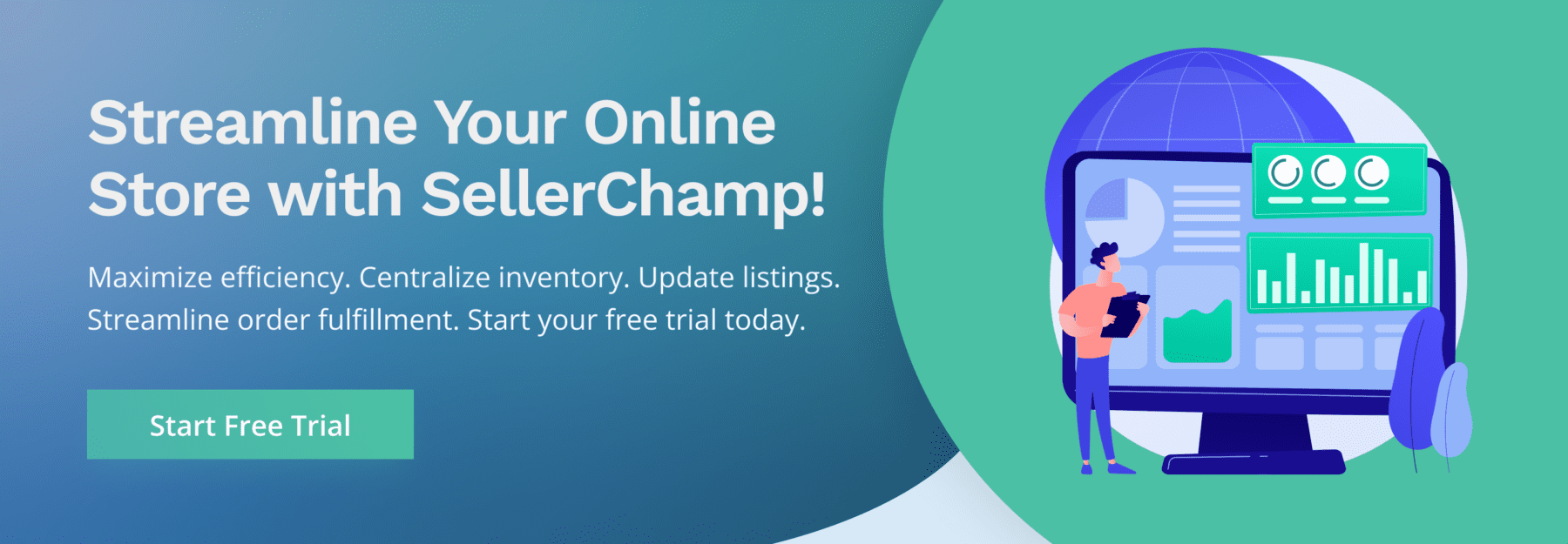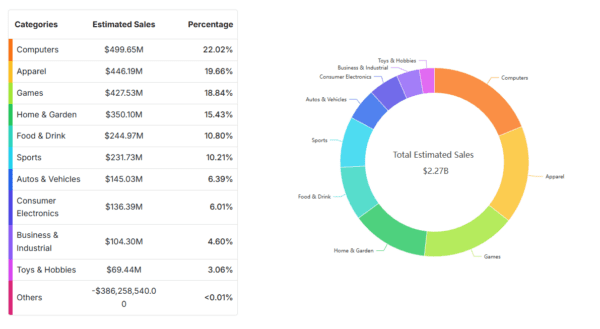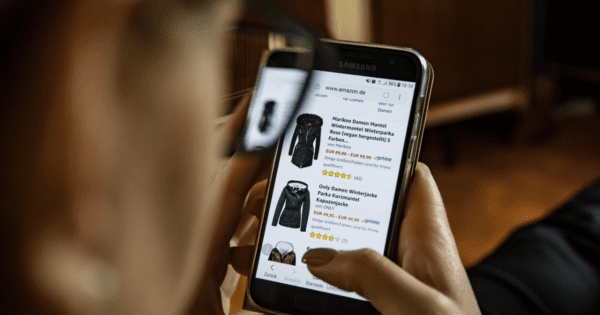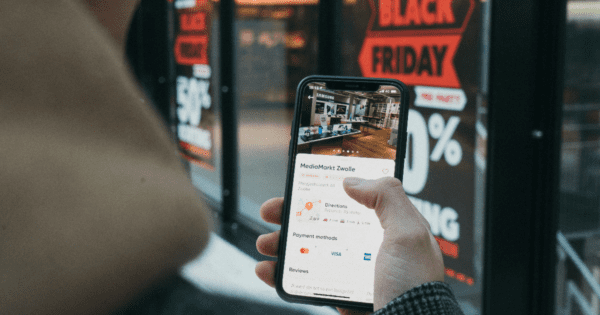Amazon Listing Examples and Templates That Can Help You Rank Higher
Finding the right product to sell on Amazon is one of the first things to start with. Figuring this out, however, does not ensure your success as an eCommerce seller. Listing your product in the right way is essential. Optimizing your Amazon Listings will drive the traffic to product listings, broaden product/ brand visibility and improve conversion rates. Informative and effective product listings are key to growth in sales and product ranking. Using Amazon Listing Templates and other features of SellerChamp’s Listing Software is a smart voice to nail the listing process. We will explore ways to optimize these listings with our select Amazon Listing examples and templates in this blog.
What is Amazon Listing Optimization?

The process of optimizing a product listing to better its ranking and sales is called Amazon Listing Optimization. Optimizing listings will ensure that Amazon and its users get a good understanding of your product. With optimized listings, your product will come up as relevant results in product searches.
You need to optimize for product visibility, relevance, and customer conversions. This blog will cover different ranking factors such as the following:
- Product Optimization
- Performance Optimization
- Anecdotal Optimization
What is the A9 Algorithm?
Amazon’s algorithm designed to power its product searches is called the A9 Algorithm. A9 is an AI-based algorithm that analyzes data on the marketplace and provides the best product choices. It ranks relevant products that match customer queries. The algorithm bases search results on the relevancy of the product listings to customer queries. Optimizing listings is thus crucial for Amazon SEO.
The algorithm combines different features of products available from the structured data in their catalogs to display what customers are looking for. It also learns from previous patterns and improvises the display of results. Though there is no set information on how the A9 algorithm works, a few factors such as parent-child products, text match relevance, images, sales velocity, availability of stock, pricing, FBA, advertising, promotions, customer reviews, category, and Amazon A+ content determine the functioning of the algorithm. Use these to your advantage and boost your product sales.
What are the Marks of a Good Product Listing?
A few basic elements that make your listing well-optimized are as follows:
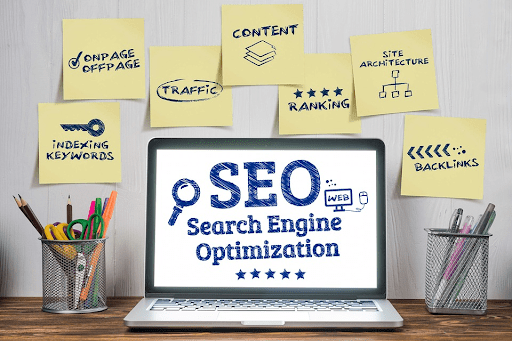
Search engine optimization (SEO) increases product visibility by guiding search engines to rank your products high. Amazon’s search engine and other search engines determine if your product is a relevant result based on the keywords placed in the listing. Including keywords and their variations and distributing them consistently and evenly can get the job done efficiently.
Product descriptions are akin to salesmen. They should be accurate and comprehensive. Instead of just describing the features, go above and beyond and highlight what your customers can benefit from your product.
3. Scannable Formatting
It is better to highlight the most important and best features of your point with bullet points or capital letters. It will attract customers who only skim through product listings.
4. Engaging Visuals
Using multiple high-resolution pictures of your product will help attract customers better. It will also increase customer trust. Visuals indeed help in transmitting information faster and better.
What are Some Hacks To Optimize Amazon Listings?
1. Product Optimization
There are around eight parts of a product listing that need to be optimized. Let us see how they work.
i. Keywords
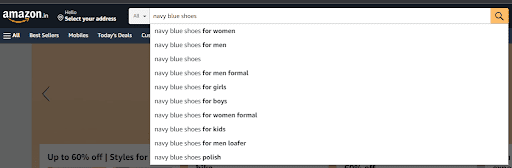
You can optimize your product listing using keywords. Conduct a keyword search and compile a list of words that users look for when searching for a product. Put yourself into the shoes of a customer and get creative about what you would search for. Looking at the search drop-down and the results of competitors will give you a headstart on optimizing your listings with keywords.
ii. Product Title
Product titles drive in click-through rate of your listings. Amazon has set a 200-word limit to product titles and every word in your product name is searchable. So pack it in with relevant words that help identify the product and avoid fluff words. A good product line should contain the name of your brand, product line, product type, style, color, features, and so on.
iii. Product Images
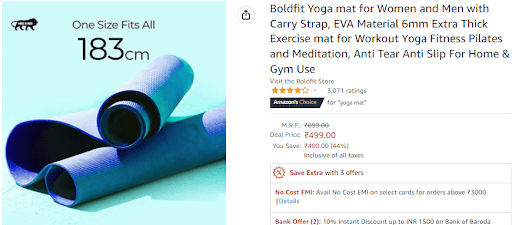
Amazon allows you to add up to 9 images measuring 1,000 pixels wide by 500 pixels high. Add high-quality images that match your product description and highlight the features of your product. Good product images will help viewers envision the product and thus increase sales.
iv. Key Product Features
The features of a product factor into the relevance of a listing in a customer query as well. Make sure you mention at least five key features of your product in bullet points. Stick to a consistent order such as age-appropriateness, contents, origin, ideal conditions to use the product, dimensions, skill level, and so on.
v. Product Description
Amazon gives you 2000 characters for the description of your product. Here is your opportunity to put forth to users what your product is, what it does, and why they should choose your product over your competitors. Use brief sentences to drive home the most compelling reasons to purchase your product.
vi. Search Terms Fields
Search term fields are the space where you can include keywords of secondary importance that you have already not mentioned in the product title. Add less important keywords in the Target Audience, Intended Use, and Subject Matter fields. The standard Search Terms field allows up to 250 bytes for keywords where a byte equals one character for letters and numbers and two characters for symbols and special characters.
vii. Product Pricing
Always remember to price your products competitively. Research how your competitors price their products and test your sales based on changes in the sales of your products to find the optimal pricing. You can use automated pricing tools that allow you to automatically fluctuate prices on SKUs as a response to events like Offers prices and such. This will save you the time and effort of having to revisit the SKUs in your catalog each time to adjust prices.
2. Performance Optimization
i. Sales
Your sales velocity as compared to that of your competitors is the most important factor that can move your listing to a higher ranking. You can get this done by driving the internal and external traffic to your listing.
ii. Product Reviews
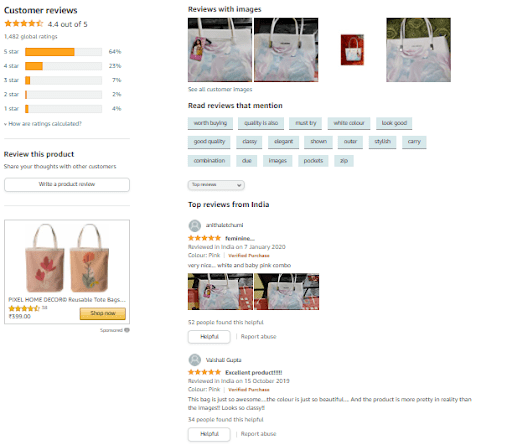
It is common knowledge that Amazon users largely trust and depend on customer reviews. Amazon has also been steadfast at cracking down on fake reviews. Product reviews influence the ranking of your listings. Make sure to set up an email feedback sequence.
3. Anecdotal Optimization
A few other ways to optimize your listing include:
- Using Fulfilment by Amazon (FBA),
- Using brand names in your Amazon product listings,
- Including seller name,
- Filling out other fields in the edit product page, and
- Including high-resolution images.
What are a Few Great Examples of Amazon Listings?
Let us look at some Amazon Listing examples to understand how to improve visibility and boost sales.
1. Amazon Fire Stick
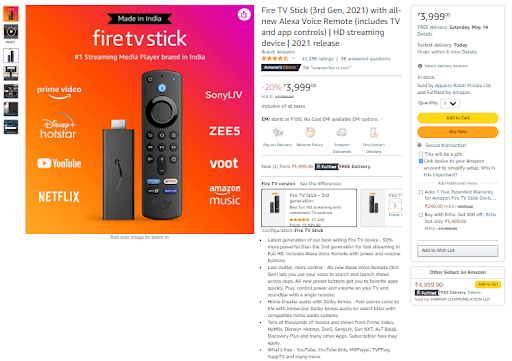
Who better to learn how to list a product than from Amazon itself. The listing contains the product title which is ‘Fire TV Stick’. It also specifies the version of the product in brackets. The listing then proceeds to specify the latest and most attractive features of the product and provides the year of its release. This is to kindle the interest of users who like to stay up to date with trends in technology.
All the special features of the product are set out in bullet points in a way that is in comparison to the earlier versions and other products. The features are explained in brief points and help users envision the product and its usage.
The product is priced competitively and discounts and offers are mentioned in highlighted numerics. All the images used in the listing are high-resolution images and the product pops out to occupy at least 85% of the image.
A perfect listing of this sort will create trust in the product and will help boost sales and conversion rates. It is a great idea to check on other Amazon listing examples to get an idea of how to improve your product listing.
Conclusion
Listing your products on Amazon is the first step to becoming a successful eCommerce seller. The entire process of listing it in the right way to capture users’ attention can be overwhelming and complicated. This is where SellerChamp can help your business greatly!
SellerChamp’s listing software offers a wide range of Amazon listing templates that can make the whole activity simpler and more effective. With SellerChamp you can list your products with the perfect keywords, product title, description, features, pricing, images, and search term fields. Thus driving your listings to higher rankings, increasing the visibility of your products, and boosting sales.