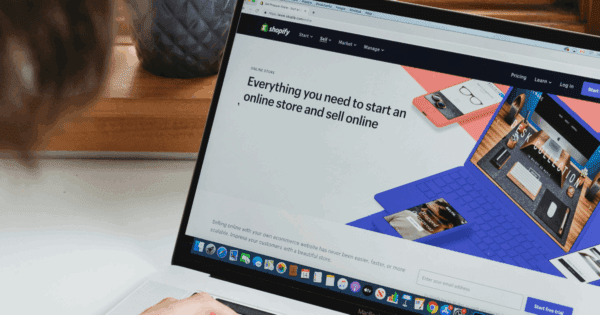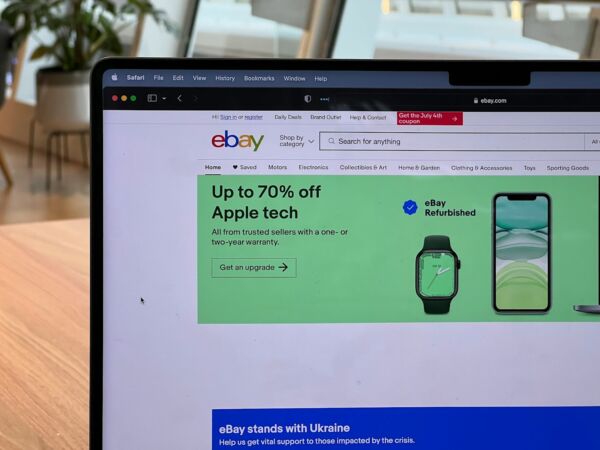Automated inventory management is the backbone of successful businesses. How?
Well, let’s say you own an e-commerce business. Life is good. Your customers love your products and you have more business than you’ve ever had.
And then your bestseller runs out of stock. Pretty soon, you find that a failure in your inventory has caused a chain reaction of failures you didn’t know existed.
Inventory management can make or break a business, especially in e-commerce. Get it wrong and you will not only lose customers but also lose money by compromising efficiency, overstocking, and understocking.
An automated inventory management is one of the best ways to streamline e-commerce operation.
What is Automated Inventory Management?
An automated inventory management refers to the use of technology to track your inventory without you or your employees having to manually add data to a spreadsheet or update stock levels. The software does that for you.
Now, despite the fact that this sounds like the easiest thing in the world, it really isn’t.
It simply represents one of the most efficient and fool-proof ways of ensuring you have enough (or less) products for customers without having to hire more employees, or ask your existing staff to track and reorder products after they are slow to sell each month.
Basically, this is all about minimizing human error so that you can scale your e-commerce branding strategy.
However, after you sync inventory across multiple markets, why should you care about automating inventory management?
Here’s the scary truth: 43 per cent of small businesses are unable to accurately measure their inventory, and 24 percent of companies say they have had to overstock simply to avoid the pain of product shortages.
Moreover, approximately 34% of businesses who use manually-recorded inventory numbers are subject to human error such as:
- Counting mistakes
- Data entry errors
- Forgotten notes
Here are 9 habits to master automated inventory management.
1. Choose the Right Software Tool
That might seem obvious, but not all inventory management software is built the same way. Some are designed for specific industries.
Some can integrate with your existing tools.
Do you run an ebay store? Look for something that can help in sourcing inventory for ebay listing.
A user-friendly bonus tip: pick software like SellerChamp that is scalable.
2. Integrate Your Systems
Your inventory system needs to be able to communicate with your sales platform, your accounting software and your shipping solutions.
If you sell 50 items on eBay and your inventory system doesn’t update the number of items sold, by the time you log in and clear out those items, you’ve oversold and upset your customers.
You will be saved from inputting stock data every time you get an order because a high-functioning system will make sure that every sale updates your stock in real time, thus saving you from the risk of overselling and cutting down on human error.
In fact, many modern systems allow for one-click integrations, meaning procuring good add-ons to your system will make your life a lot easier and help attract online customers.
3. Use Real-Time Data
The most obvious benefit is of course that everything is automated, so you’re able to keep real-time track of your stock. Instead of someone going in to update stock levels, everything is monitored automatically.
Think about it this way: real-time data lets you anticipate demand, tweak reorder points while orders are moving one at a time, and shift to adjust to sales trends as they play out in real time.
If one item is selling quickly, you’ll know right away so you can restock before it sells out. No more surprise stockouts!
4. Leverage Demand Forecasting
Up your automation game! Consistent demand forecasting leverages historical trends to predict future sales.
Think of it, the holiday season is almost upon us.
This year, rather than making an estimate of how much stock you’re going to need, you can examine what happened last year – you can look at the actual sales – and you can look at current market trends and put together a system to estimate how much stock you’re going to need.
It won’t overestimate, it won’t underestimate; it will forecast exactly what you need.
5. Set Automated Reordering Rules
Do you ridiculously stack your underwear drawer because you can’t remember if you ordered more?
Here’s an automated inventory management feature that lets you set up automated reorder rules.
For example, you can enter the reorder point (the minimum quantity level before the system should issue a reorder) and the system will place an order with the supplier when your stock gets too low.
It’s a bit like insurance for the items in your inventory: you’ll always know when to re-order, and you can change these levels if demand changes seasonally or as you anticipate promotions.
6. Keep an Eye on Dead Stock
Dead stock pokes fun at you by not moving. Yes, it is one of the silent killers of the coveted profitability – capital is tied up in unwanted merchandise taking up storage.
A computerized inventory system will make it easy to recognize slow-movers. Run reports to see what isn’t selling through, and make intelligent decisions — discount, bundle or remove — so that money doesn’t sit idle on a shelf.
7. Track Multiple Locations
If you have multiple stores or warehouses, keeping on top of what stock you have can get a bit hectic.
Decentralized inventory management becomes a nightmare. Automation centralizes your inventory management across all the locations you run.
Instead of tending to each warehouse or store individually, you can have a single system that displays in real time what you’re carrying in every location. Transfers, redistribution and multi location reorders become a snap.
8. Monitor Supplier Performance
Your business is only as good as the suppliers you’re working with. An automatic system allows you to track the performance metrics – lead time, fill rate, delivery accuracy – of your suppliers.
Poor performance on the part of one of your suppliers means poor inventory levels for you – and poor customer service.
9. Embrace Continuous Improvement
The thing is, automated inventory management isn’t a ‘set it and forget it’ system.
You should be constantly checking your performance metrics and tweaking when necessary.
An added bonus of automation is that success is truly achievable, because you can quickly see in quantified terms what is working or not, and make data-driven fine-tuning adjustments to your inventory.
Keep an eye on how sales trends develop, and use the system to track dead stock, reordering points, and supplier performance, all regularly and progressively tweaking to refine your system.
Tired of having to juggle between your spreadsheets and stockout alerts?
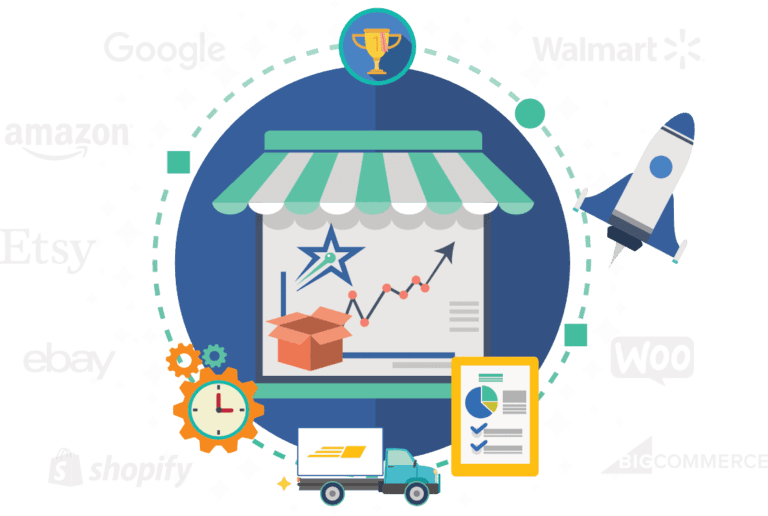
It’s time to let your inventory manager do what it should be doing: Automating everything.
With SellerChamp, your inventory will be seamlessly updated across all your sales channels, you won’t be overselling and manually tracking stuff anymore (and that’s a promise!).
Can you imagine what you will do with all that additional time you have to spend growing your business?
Are you selling on:
- Amazon?
- eBay?
- Or another marketplace like Shopify or others?
SellerChamp keeps it all in sync and it just works. So, stop sweating the small stuff and sign up for SellerChamp’s demo to automate your inventory management!