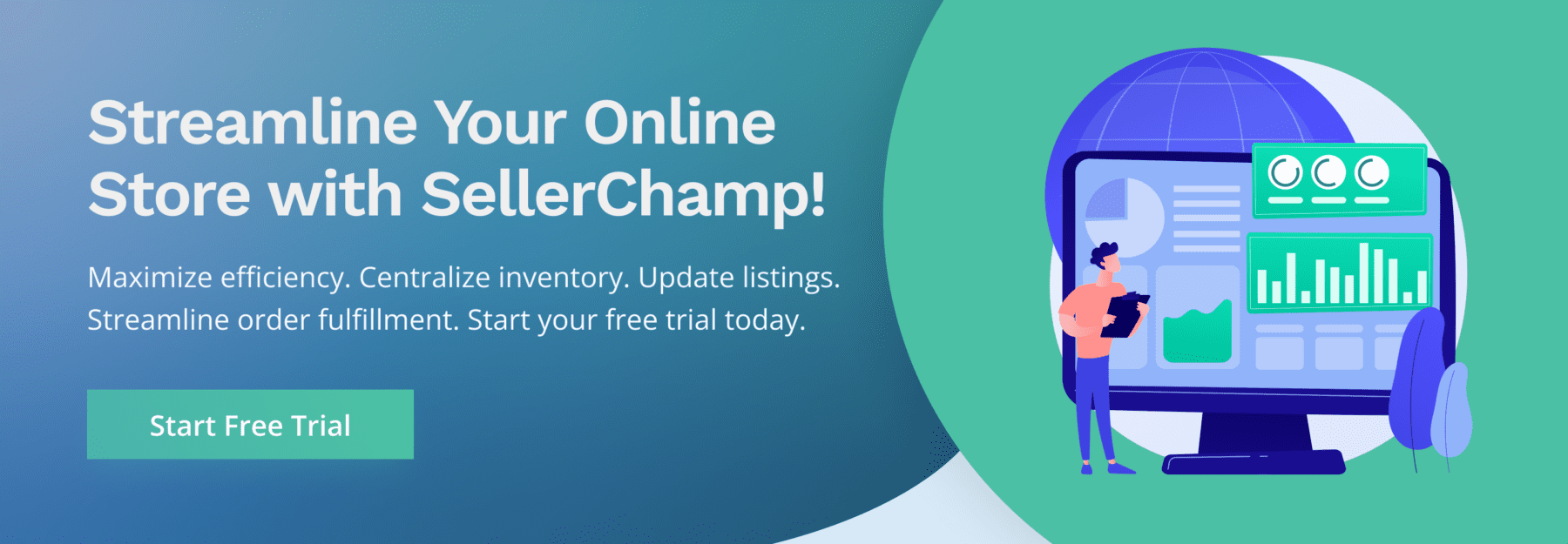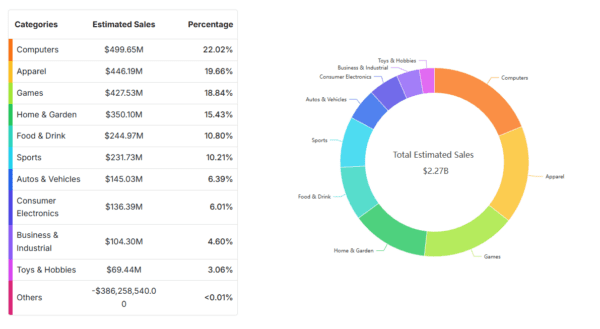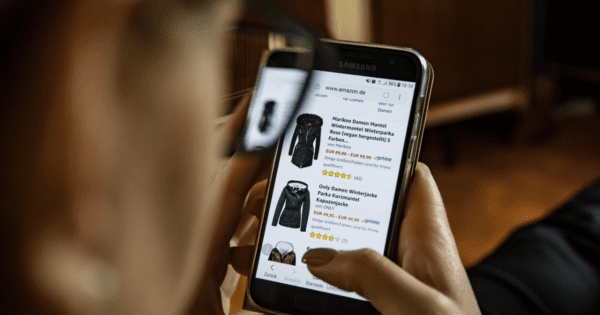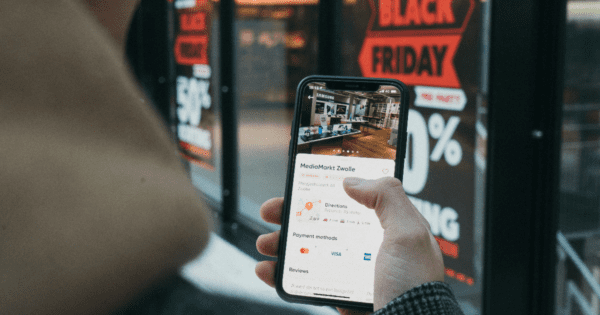Removing eBay Duplicate Listing — Step-by-Step Procedure
The importance of well-designed listings cannot be overstated for any eCommerce seller. A thoughtfully crafted listing plays a crucial role in helping customers easily navigate through your products, compare features, analyze offers, and read reviews before making a purchase decision. When customers have a positive overall buying experience, they are more likely to provide favorable ratings for your products. This, in turn, contributes to better search rankings and increased visibility for your product and store. Conversely, certain practices related to listings can lead to negative consequences such as bad reviews, lower ratings, and ultimately, a loss in business. It’s essential to be aware of these practices as they can result in your listings being hidden, demoted, or even removed, which goes against eBay’s policies.
One such practice to avoid is creating duplicate listings. Duplicate listings occur when the same product is listed multiple times on eBay, causing confusion among customers and affecting the marketplace’s integrity. These duplicate listings not only create complexity and clutter but also dilute the search results, making it harder for customers to find what they are looking for. It’s crucial to identify and remove any duplicate listings promptly to maintain a streamlined and trustworthy shopping experience for your customers.
Now that we understand the significance of avoiding duplicate listings, let’s delve into the process of removing them. By ensuring that you have a clear understanding of duplicate listings and their disadvantages, you can effectively navigate the steps necessary to rectify the issue and enhance your eBay selling experience.
What is a Duplicate Listing?

Duplicate listings are common on eBay. A product listing will be considered a duplicate listing if it has no significant difference from another listing. Two listings of the same product or product listings that consist of absolutely the same features but are posted more than once are considered duplicate listings.
Does eBay’s Policy Allow Duplicate Listings?
eBay’s Policy does not allow more than one fixed price listing of identical items at the same time from one single seller. A few instances that are considered duplicate fixed price listings by eBay include:
- Listing identical items under different categories,
- Listing identical items with different usernames, and
- Listings with no significant differences, (For instance, adding a bogus item with the identical item and listing it twice)

Identical generic or universal items cannot be listed as multiple fixed-price listings. For example, AA batteries cannot be created as multiple fixed-price listings. You can create separate listings for the same item on different eBay sites. The only condition here is that such listings should not clutter the search results of any of the individual sites when international shipping is opted for. Multiple quantities of similar items with different variations in color, size, etc. can be listed as one fixed-price listing including the variations.
Identical items designed to fit multiple devices can be sold by creating up to 5 separate fixed-price listings. Such listings will be allowed if the brand or the model that the product fits is spelled out distinctly. To sell multiple quantities of the same item, you can use eBay bulk listing.
Multiple auction-style listings for identical items are allowed with certain restrictions. However, only a single listing without the bid will be displayed to buyers at a time. As each listing receives a bid or ends, the next listing will be visible to buyers.
The following is permitted when it comes to identical auction-style listings:
- Listings having the same starting price,
- Listings that have the same reserve price,
- Listings that are posted with the same title and descriptions, and
- Listings that don’t use the ‘Buy It Now’ option.
By following the guidelines specified, you can have multiple auction-style listings for identical items. However, only a single duplicate auction-style listing without bids will be shown to the buyers. A subsequent listing will appear when the first listing receives a bid or ends.
In simple, eBay does not allow duplicate listings, and not following these could result in the following consequences:
- Administrative ending or canceling of your listings that don’t subscribe to eBay policy,
- Hiding or demoting all of your listings from the search results,
- Lowering the rating of the seller,
- Restrictions imposed on buying and selling,
- Suspension of account.
Furthermore, any fee that you have paid or that is payable concerning any of the listings or accounts on which consequential action has been taken on will not be refunded to you or credited to your account.
How to Remove a Duplicate Listing on eBay?
You can identify duplicate listings when you encounter listing errors or warnings. Once you find an error or receive a warning, make sure to check all your listings to identify the duplicate listing. You can either do it manually or use an SKU if you are using a listing software like SellerChamp.
Once you identify the duplicate listing you can end or remove the duplicate listing using this step-by-step guide on your eBay account:
- Go to ‘My eBay’.
- Choose ‘Selling’ and find the duplicate listings you want to cancel.
- You will find a ‘More Actions’ drop-down menu.
- Choose ‘End My Listing Early’ to end an already existing listing that is preventing you to make a new listing due to a duplicate listing error.
- To end the listing of items that have bids on them, you can choose to cancel bids and end the listing early or sell it to the highest bidder, if 12 or more hours are remaining on the listing. Your only option to end listings with fewer than 12 hours is to sell them to the highest bidder.
- Once you’ve picked one of the above options, you will have to choose a reason to end the listing.
- To confirm, click on ‘End My Listing’.
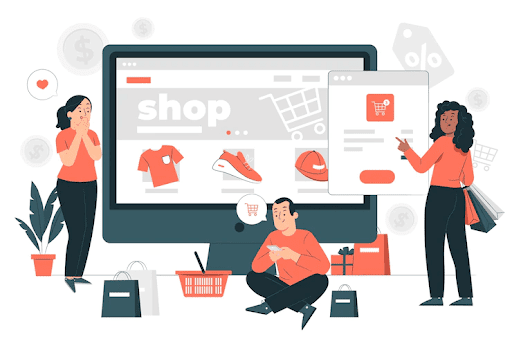
If you are using SellerChamp’s multi-listing software, here are the steps you need to follow:
- From your SellerChamp Account’s ‘Home’ page, go to the ‘Inventory’ ~> ‘Products’.
- Choose the duplicate listings that you want to remove,
- Click on the ‘More Actions’ drop-down and click on ‘Remove’.
- This will open up a tab that will offer you options to do four actions:
a. Removing listing from SellerChamp,
b. Ending a listing on your account on a particular marketplace,
c. Deleting products and listings on a marketplace account, and
d. Deleting products and listings on different marketplace accounts that are linked.
5. You can choose one or more options and confirm by clicking on the ‘Yes’ button.
6. You can also click on the ‘End Listing’ option to execute the same.
How to Prevent Creating Duplicate Listings?
When adding or updating listings on eBay, you may encounter listing errors or warnings. If you come across an error that says ‘Currency is unchangeable when revising or relisting an item’, it denotes that the product is a duplicate listing. In other words, you are trying to upload a product that already has a live eBay listing. Make sure to check your product for duplicate listing if you encounter such an error. The only solution for this error is to end the earlier listing and create a new listing or exit uploading the current listing.

Here are a few tips to help prevent creating duplicate listings. These will help you achieve a very good position in eBay’s Best Match sort order:
- Make sure to list identical items in a single fixed-price listing using the bulk listing option that eBay offers.
- If you are listing items with variations in size, color, etc, list them in one fixed price listing with variations.
- When listing items that fit multiple vehicles list them using eBay’s parts compatibility guide and remember not to mention the compatible vehicles in the title.
Conclusion
eBay has created the above-explained policies regarding duplicate listings to ensure that buyers are provided with a display of a variety of options from different sellers. This will deter any one seller from dominating the search results and ensure healthy competition among sellers. This simply means that consumers will have various product options from multiple sellers.
It is very important to follow the guidelines of eBay concerning duplicate listings. Doing so will not only keep you safe from incurring the consequential action of eBay but also help you achieve the best position in eBay’s Best Match sort order and increase your seller status. Thus, you will find your listings ranked well and can earn profitably from your eCommerce store!