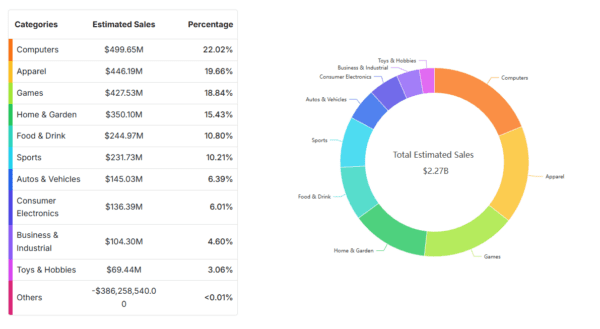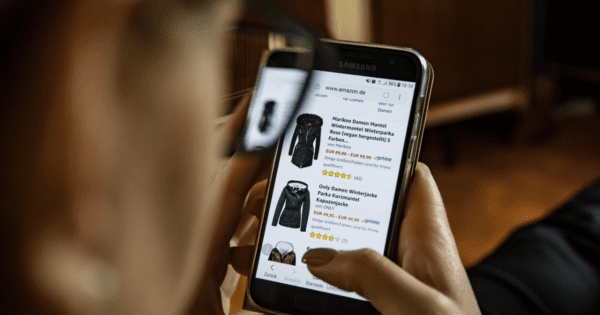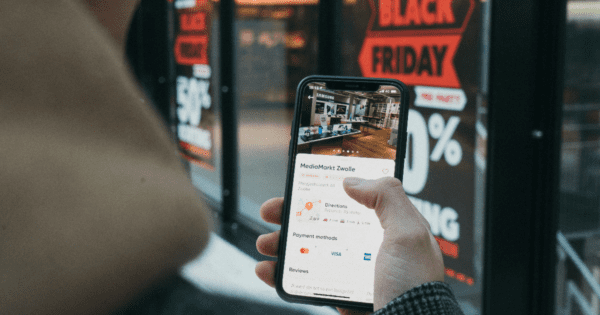There are only so many hours in a day, which is why eBay sellers often find themselves looking for ways to maximize their work hours. Make no mistake, selling on one of the largest e-commerce sites in the world isn’t just about taking photos and writing good descriptions. It’s also about taking advantage of the platform’s features and the numerous selling sales strategies out there.
Now, this doesn’t mean uploading hundreds of products in one go or making clickbait titles to game the search algorithm. Rather, it means working efficiently – planning how you list your products and setting up foolproof operating procedures to reduce errors and make the process smoother, simpler, and much more effective.

The Benefits of a Faster and Simpler Listing Flow
Without a doubt, the benefits of a faster and simpler listing flow would allow you to build and optimize your store, which means a definite increase in both sales and customers. Keep in mind that eBay exposes their sellers to millions of people across the globe; even accessing just a fraction of this figure would translate to staggering profits.
More importantly, though, a faster listing process brings a wealth of advantages to you. As an eBay seller, you may undoubtedly feel frustrated and overwhelmed by the prospect of manually writing out the product’s description. However, establishing an effective flow reduces the amount of work that you have to do – you no longer have to waste precious time thinking of an engaging and eye-catching adjective to describe the item that you’re selling nor do you have to scroll through the many categories available to figure out under which one is the most suitable for your product.
Besides the product description, each listing also needs to have your return and shipping policies – naturally, you don’t want to respond to have to send these lengthy blocks of texts to every single person who reaches out to you. While speeding this up may seem impossible to achieve, a more efficient workflow and a faster listing process would definitely make it less frustrating to do.
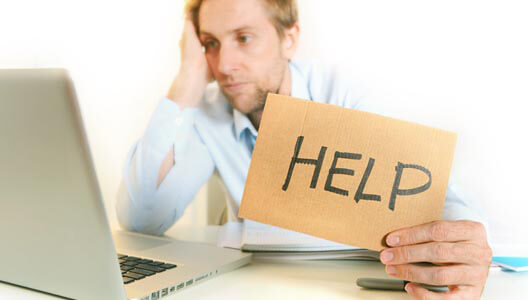
How to List on eBay Faster
After learning about all these incredible advantages, here are a few tips, tricks, and strategies that you can do to simplify your listing process on eBay, making it much faster than before.
Do Similar Tasks by Batches
One of the biggest listing hacks is batching similar tasks together. For instance, take photos of the products that you’ll upload, followed by processing the images and weighing the items. Afterward, plop yourself down in front of your computer and start listing. By doing the same tasks at the same time, you’ll find the listing process much easier to do.
Before you start uploading your items on eBay, though, make sure that you’ve recorded their specifics in your order database or bookkeeping spread. Doing this will also save more time down the road when you’re finally packaging and shipping off orders.

Make Use of Templates
If you want to make your listing process more efficient and more organize, then making use of templates would be your best bet. This would allow you to have designated and systematic presets for your products, reducing the time spent writing out their descriptions and specifics.
For example, say you sell men’s clothing. You can set templates for pants, shirts, coats, and even button-downs, which would decrease the amount of text that needs to be inputted. Having these in place mean that you would only change the item’s measurements, photos, and price when you start listing them on eBay. If your products are vastly similar to each other or are in the same category, then you might not even have to change its measurements and weights!
Hire Somebody to Help
If you’re an at-home eBay seller, then there’s a huge chance that you’re a one-man show. You’re most probably responsible for every single part of their business operations; from photographing to post-processing, and from uploading the items to writing your product descriptions – all these tasks are your burden and your burden alone.
As your store gets bigger, though, you may find the law of diminishing returns slowly going into effect. There’s only so much that you can do in a day and this decreases even further as your product lines expand. Without a doubt, this would hinder your store’s further growth – after all, your store’s operations are limited by what you can do.
Because of this, you might want to start looking into hiring help. Even a part-time administrative assistant tasked with responding to inquiries and customer service requests would free up a huge chunk of time in your day, allowing you to focus on sourcing your products or listing them on your store.
More importantly, having another person manage some facets of your business operations would help give you a much faster listing process since you’re no longer hampered by the need to answer messages and emails sent by your customers.

Block Your Schedule
Time blocking is a great life hack that has been proven to be effective at improving one’s focus and productivity levels. This may require an incredible amount of discipline, but the faster and more efficient workflows that it results in are well worth it.
For instance, you may choose to dedicate 10 a.m. to 12 p.m. to either taking photos of new products or uploading new listings. Those who sell on eBay as a side hustle may even base this on their regular office hours and breaks from work. Regardless of how you choose to set your schedule, make sure that the blocked times have designated tasks that you stick to. If you’ve dedicated three hours to post-processing product photos, then don’t do anything else during that period and refrain from allowing yourself to be distracted – unless it’s a valid emergency, of course!
Choose Your Tasks Wisely
Those who sell secondhand items on eBay may find themselves photographing every angle, which is certainly understandable. Some buyers prefer viewing a pre-loved product in full before placing their order while others are more laid-back, trusting the seller’s word that damages are neither debilitating nor too severe.
However, keep in mind that not every buyer will request photos of the product’s brand or size tags, which is why including these images in your listing is completely unnecessary. Instead, simply send these to customers who specifically ask for them. Without a doubt, choosing your tasks wisely would allow you to eliminate any non-essential tasks in your workflow, resulting in a faster listing process.

Take Advantage of Specialized Software
If you sell on multiple platforms, then you might benefit from software programs that pull from your other, pre-existing listings and automatically upload these into your eBay storefront. It goes without saying that this would speed up your listing process significantly!
There are several software programs out there that allow sellers to cross-post from other e-commerce platforms. For instance, SellerChamp™ can be used by those who have storefronts on both Amazon and eBay to cross-sell their items and keep everything synced, simplifying the listing process and eliminating the risk of overselling. More importantly, it gives them a platform where they can manage their product offerings and shipments across all their selling accounts, eradicating the need to log-in and log-out of the various marketplaces that they’re active in.
Additionally, SellerChamp™ offers users a mobile app that they can use to take photos of their products, uploading and attaching the images instantly to their eBay listing. With this incredible feature, sellers can say goodbye to the lengthy process of manually transferring photos from their cameras to their computers and then affixing these to their listing.
More often than not, listing products on eBay is difficult and time-consuming. But with these strategies in place, you’ll be able to make the process go much faster.