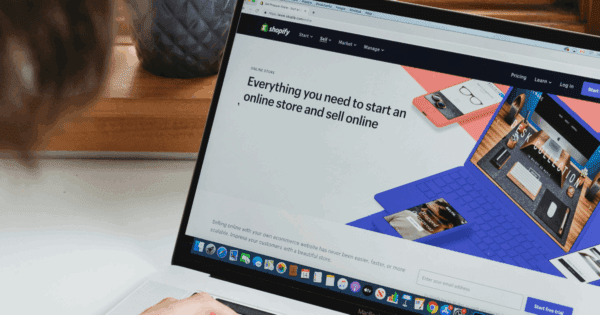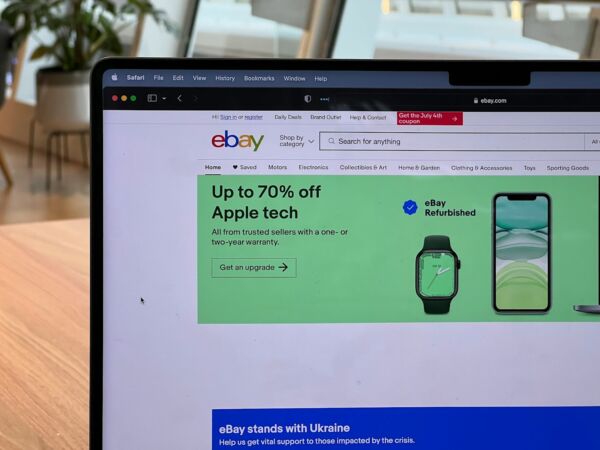To avoid running into stock discrepancies and inefficient order deliveries, you must understand what cycle counting in inventory management is and how you can effectively execute it.
You obviously can’t sell what you don’t have, and this is why proper inventory tracking is key.
Let’s break down what cycle counting is and how tools like SellerChamp make it easier than ever!
You Might Also Like: 13 Practical Strategies to Sell on Multiple Marketplaces
What is Cycle Counting?

Businesses typically pause their operations for a few days to do physical counts of inventories. Such practices, albeit very common, are severely detrimental and disruptive to growth.
Cycle counting is an easy solution that involves counting smaller sections of your stock in phases. The goal here is to avoid a total shutdown of business operations during inventory counts.
In simple words, cycle counting is a quick, regular, and continuous audit of products to keep track of inventory in real-time.
Why Cycle Counting?
With cycle counting, you get:
- A reduced downtime when conducting counts.
- Increased accuracy as you’re only dealing with smaller sections.
- A chance to address discrepancies before they become major issues.
- An overall improvement in business efficiency.
Check Out: 7 Proven E-Commerce Branding Strategies With Examples
4 Reasons Why Cycle Counting is Important for E-Commerce Businesses

For businesses working in fast-paced environments and constantly dealing with new orders, product listings, and sales from different platforms, cycle counting can be a major aid.
It can help avoid out-of-stock issues and maintain a smooth workflow to keep customers happy.
Here’s how cycle counting can improve efficiency for your e-commerce business:
1. Simplify Multi-Channel Sales
- Cycle counting makes sure that stock levels are accurate across all sales platforms.
- For example, consider that you’re selling 100 units of a product across three different marketplaces. Cycle counting will ensure that you truly have those 100 units in your inventory, thus preventing embarrassing out-of-stock issues.
2. Prioritize What Matters
- The core principle of cycle counting revolves around dividing tasks into batches. Thus, it allows you to prioritize which items to count immediately and which to put off temporarily.
- Furthermore, by using a sales velocity-based approach for counting items, you can identify fast-selling products that need frequent restocking and focus on them for improved operations efficiency.
3. Efficient Order Processing
- When you know and prioritize products that are more in demand, you can satisfy customers better.
- Cycle counting not only leads to fewer errors in fulfillment but also speeds up the order completion process for positive feedback from customers.
4. Cost Savings and Shrinkage Reduction
- Shrinkage in inventory counts can be due to a multitude of reasons ranging from lost and damaged products to stolen inventory, all of which slowly chip away at your profits.
- Regular cycle counting helps to catch stock discrepancies early, thereby reducing losses.
You Might Also Like: How to Automate Dropshipping Practically?
How Does Cycle Counting for Inventory Management Work?

Now that you know what cycle counting in inventory management is and why it’s important, let’s discuss its execution. Here are 2 main stages of cycle counting in inventory management:
1. ABC Categorization
First, you have to prioritize your stock based on each product’s profitability, and sales velocity. With the ABC principle, you rank your stock based on importance.
- A-items: High-value, fast-selling products.
- B-items: Mid-range value or medium-selling items.
- C-items: Low-value, slow-selling stock.
You will count the A-items most frequently and with greater attention.
2. Cycle Counting Process
After attributing a basic level of importance to each product in comparison to the rest, you can move to the counting process.
- Step-1: Select among the 3 categories and pick a particular product to count.
- Step-2: Review all entries in your inventory database for that product. These can include purchasing information, major sales, etc.
- Step-3: Conduct a physical count of your product in the inventory. Collect information from all locations, and focus strictly on quantities available on the shelf.
- Step-4: Compare with the counts in the digital database and identify discrepancies. Check in with the inventory manager. Re-do counts in case of errors.
- Step-5: Lastly, make adjustments to ensure that the digital database shows the correct physical counts.
- Step6: Repeat regularly without interrupting daily operations.
This method helps maintain accurate stock counts without the headache of shutting down for a full physical inventory check.
Check Out: 10 Extremely Effective eBay Inventory Management Tips
Tips for Implementing Cycle Counting

Understanding the whats and hows of cycle counting in inventory management can be simple, however, efficient execution demands increased attention.
To get the most out of cycle counting, follow these best practices:
1. Use Inventory Control Software
Manual methods are prone to human error and inefficiency. With inventory control software like SellerChamp, you can automate inventory updates, categorize items for more efficient counts, and get real-time insights into your stock levels.
2. Create a Cycle Counting Schedule
Having a pre-planned schedule for cycle counting will ensure that no product gets neglected. This is of particular importance for high-demand items that are more prone to errors.
3. Train Your Staff
Train your staff to be meticulous with not just physical counts but also related tasks such as data entry and inventory software management.
4. Monitor Key Metrics
Without efficient tracking, your efforts at cycle counting won’t be much different from traditional inventory checking. Use suitable KPIs such as IRA or inventory record accuracy to keep an eye on your results, adjustments, and improvements.