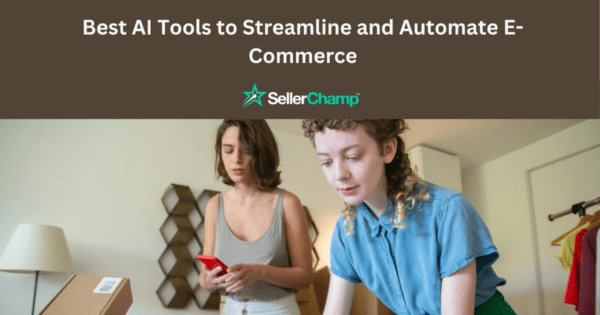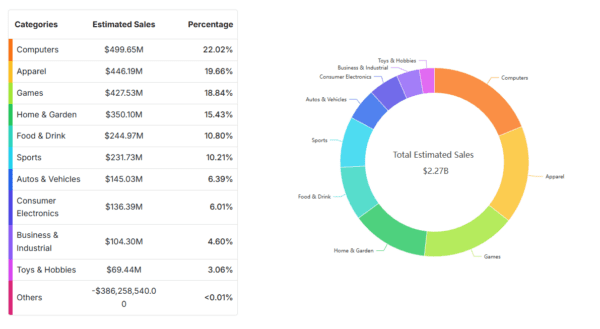SellerChamp Product
Updates – January, 2022
Hope you had a great start to the year, and are already making plans to smash 2022. We, at SellerChamp, are sure doing that!
We’ve been working in full swing to bring some amazing features to you which can take your operations to the next level and butter-smooth your processes.
Here’s a quick overview of the latest features that we’ve rolled out in the past few weeks:
1. Configure which fields should be sent to the Marketplace.
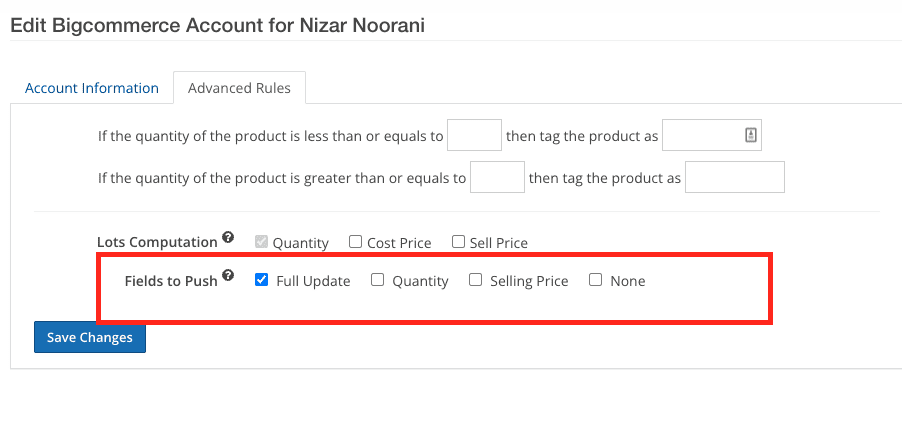
The most awaited feature is here. Now you can configure whether you want to perform a full update or a partial update to the marketplace. Partial update gives you the ability to choose whether to send only the quantity or price or maybe both while not sending anything else(Description, title, etc.).
Also, don’t forget that you can stop all the updates by just clicking ‘None.’
2. View more information on your CSV Uploads
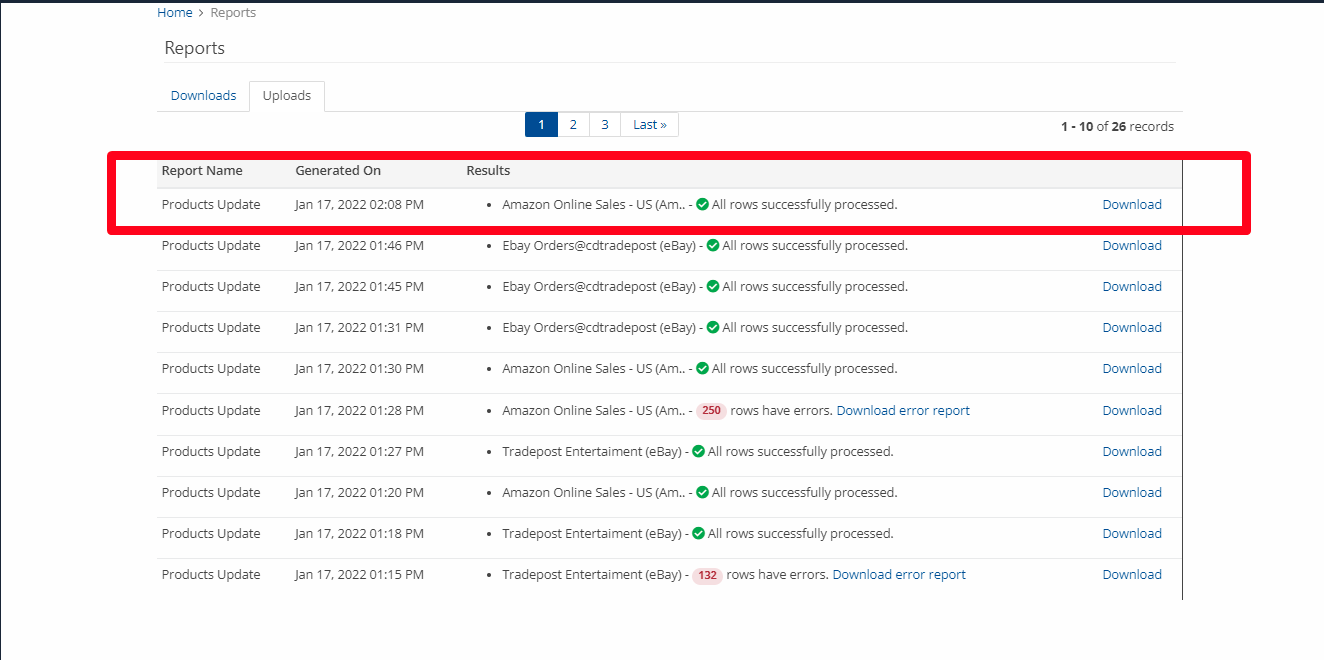
There will be no more mysteries. You may check the status of your upload in the Reports section after uploading a file on a batch or Inventory page to understand whether there were any errors in the file or not.
3. Adjust your product’s quantity by entering a positive or negative value
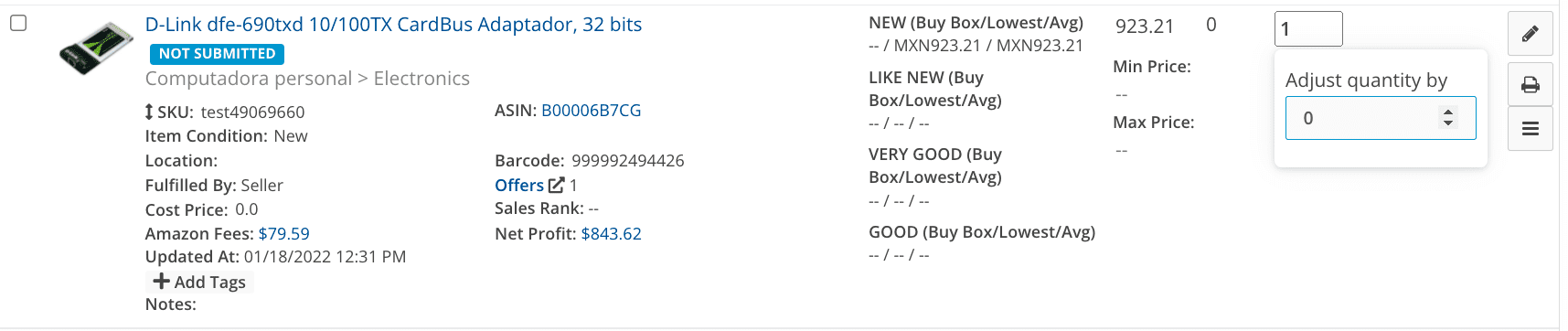
To make things easier for you, we’ve introduced the ‘Adjust Quantity by’ popup when you tap on the Quantity field on the Batch and Products pages, where you can enter a positive or negative figure to adjust the quantity.
If you enter a positive value, it will be added to the current quantity, and if you enter a negative value, it will be subtracted from the current quantity.
4. Enter a Cost Price while scanning your items on a Batch
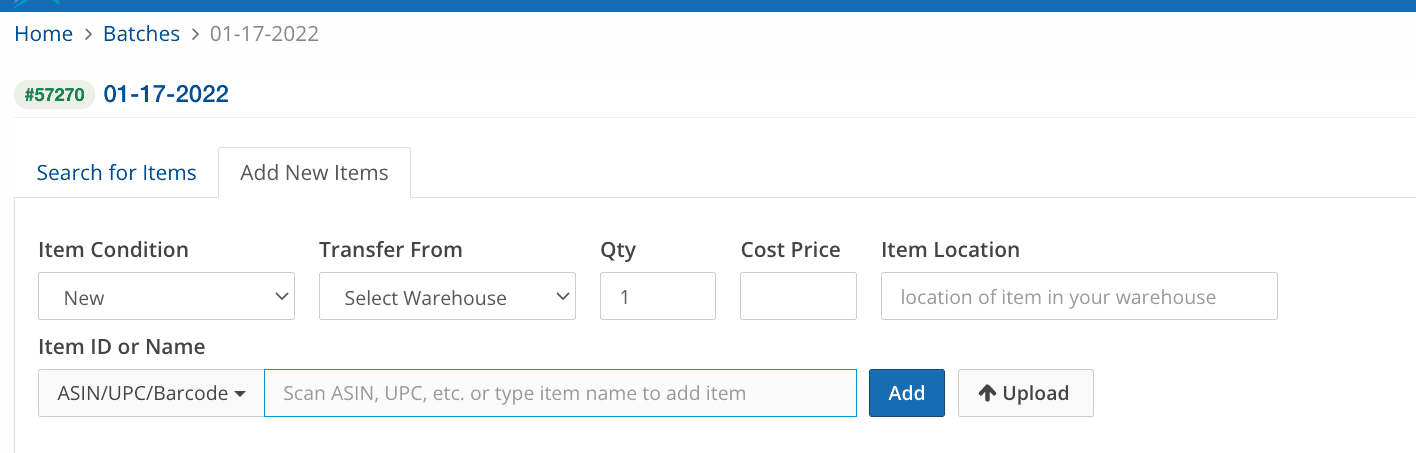
Yes, you heard that right — you no longer need to manually enter the cost price after scanning the item. Instead, you can enter the preferred cost price before scanning your item on a Batch.
5. Add Attributes to your WooCommerce listing
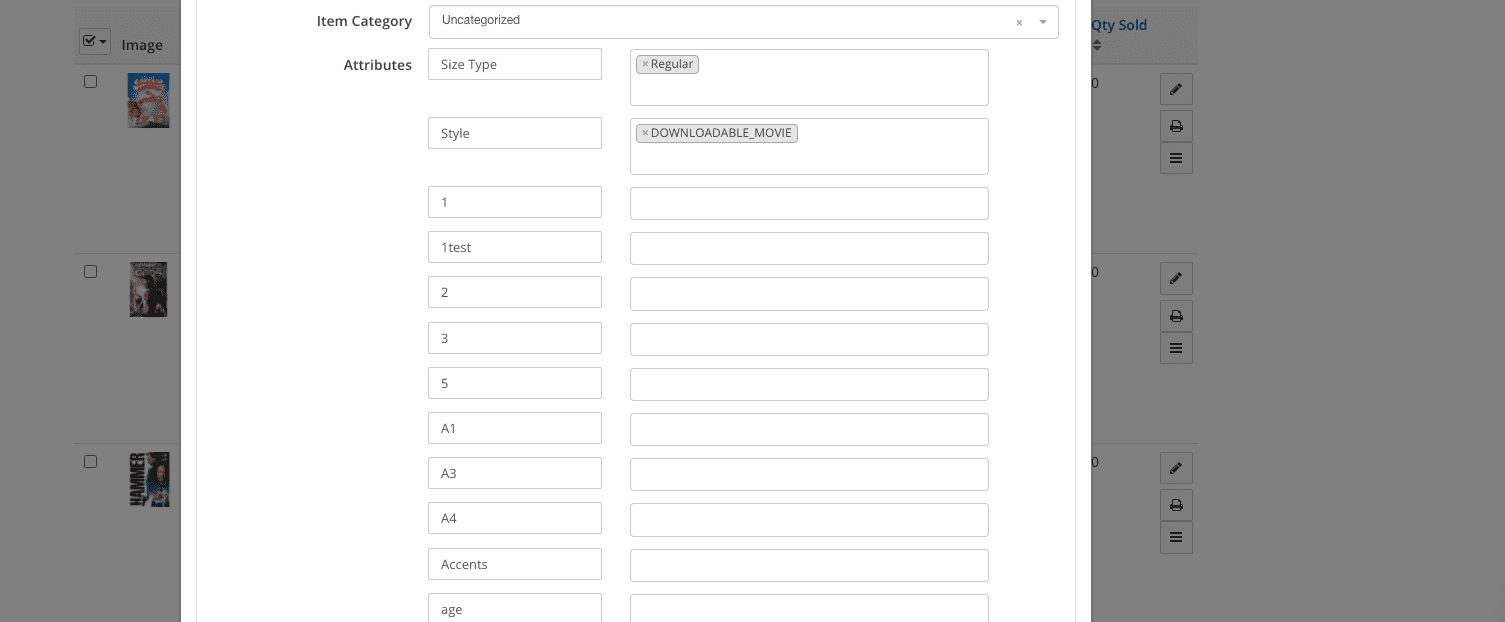
Great News! We support WooCommerce attributes now. You can add new attributes by going to the edit modal of the respective product.
Note: SellerChamp will not send any attributes WooCommerce that have no values.
6. Update Min and Max price via API
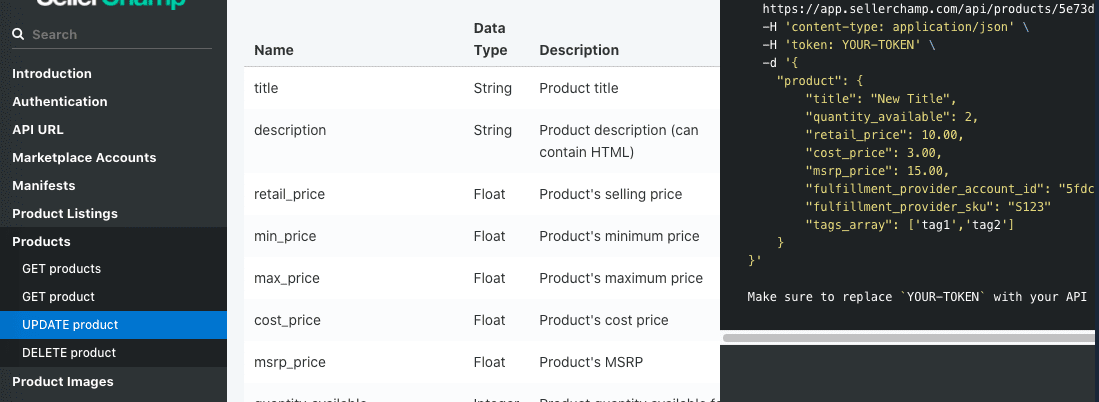
Yes—you read it right, SellerChamp API allows you to update the min and max price now. Please check our API docs for more information.
7. Update the Location Priority via CSV upload on the Products Page
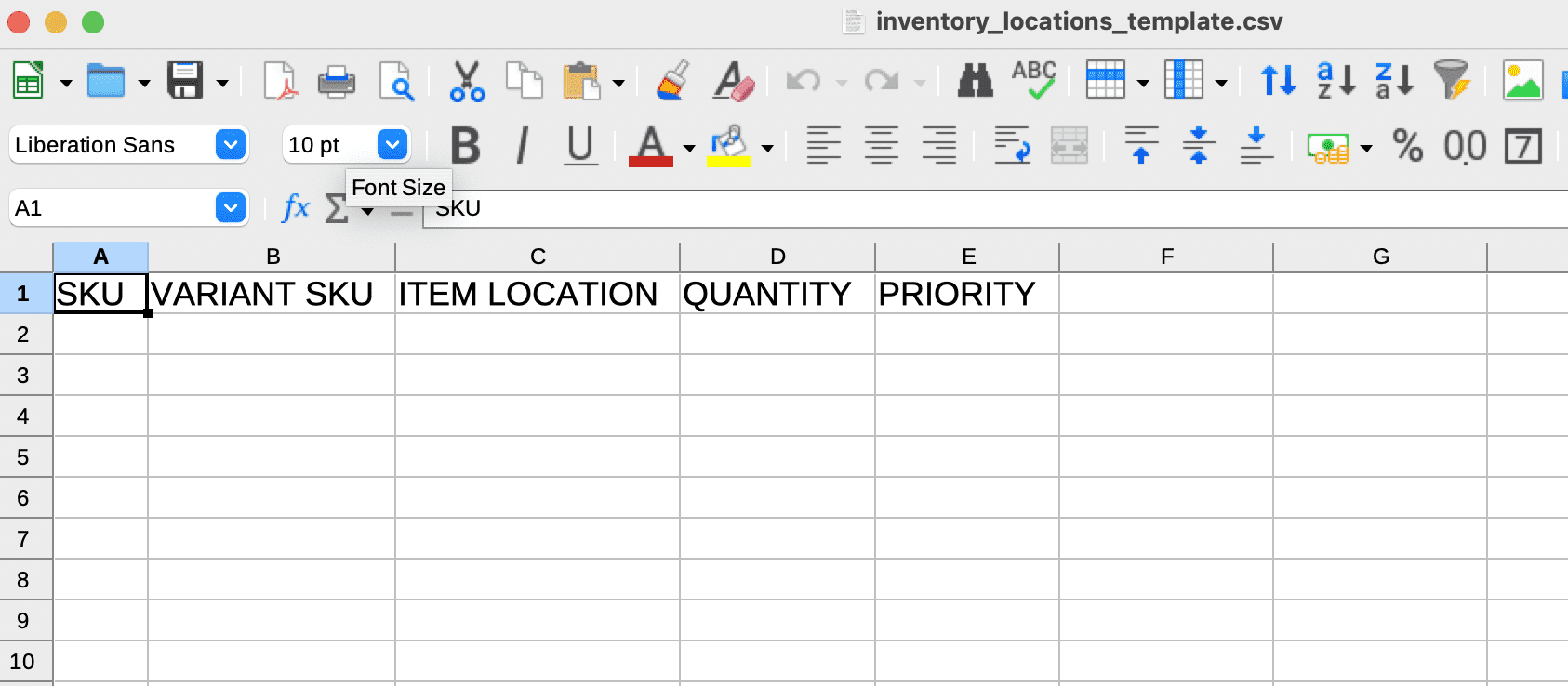
You no longer need to worry about updating the location priority via the UI only. Instead, you can upload all your products’ location priority directly on the Products page through a CSV file.
With this, it’s not the end of our product updates – we’re constantly evolving and working on new features to help you improve, enhance and optimize your eCommerce operations.









![35 Trending Products to Sell on E‑Commerce Platforms [2025 Updated]](https://sellerchamp.com/wp-content/uploads/2025/06/image3-3-600x315.png)