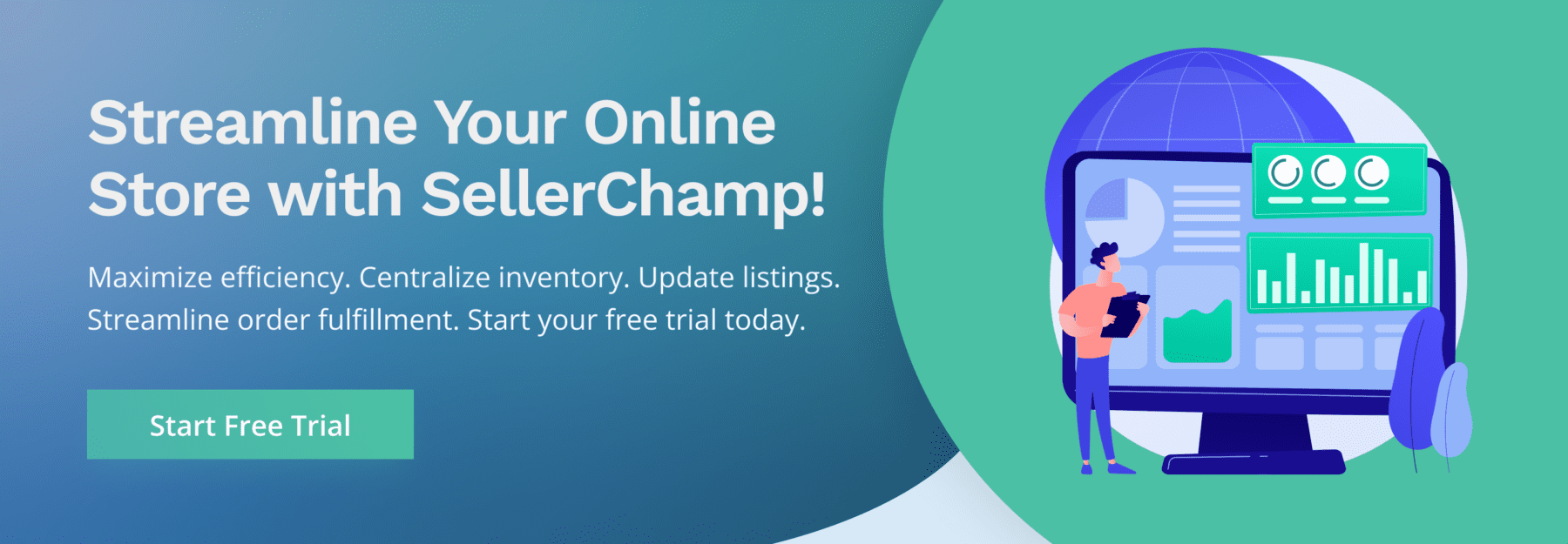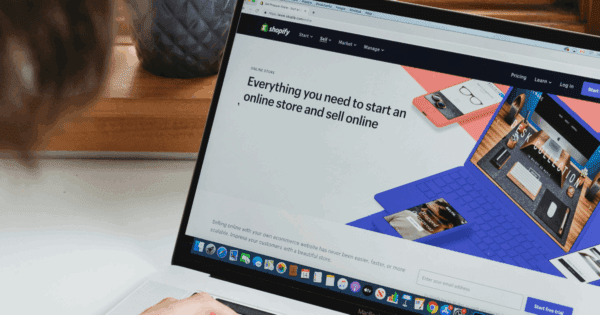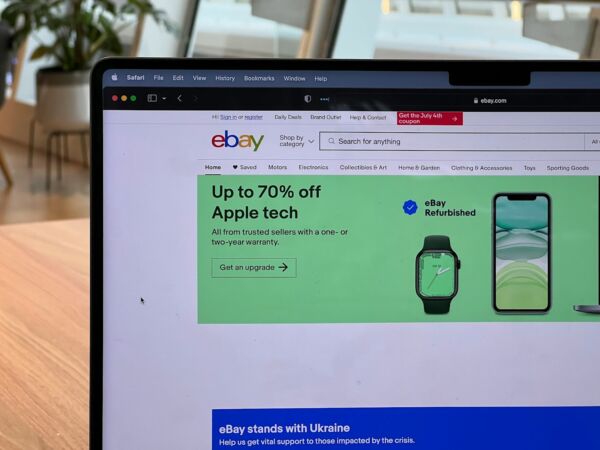In this month’s product updates, we’re thrilled to unveil several product improvements designed to elevate your experience. We’ve been hard at work to ensure our platform exceeds your expectations. Let’s dive in and discover how these updates will empower you to streamline and automate your operations.
✨ Spotlight Feature ✨
Convert a listing into a bundle with just a few clicks.
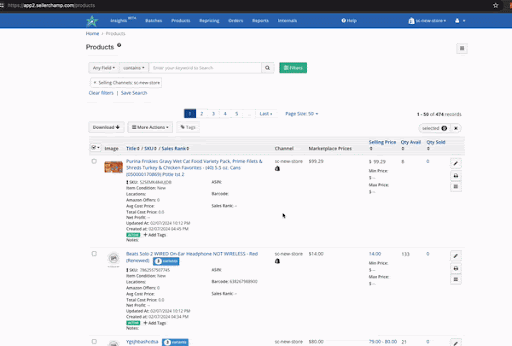
To turn a product into a bundle, just click on the individual options icon of the product, choose the Convert to Bundle option, enter the SKU you want to include as the Child SKU, and then click the Convert to Bundle button.
Other Exciting Updates:
1. Specify the initial retail price and quantity while auto-generating your variants.
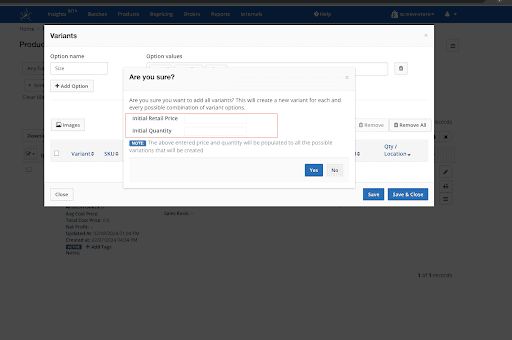
In the process of creating variants, you now have the option to define a default retail price and quantity. This ensures that the specified values are applied uniformly to the retail price and quantity for all your variants.
2. Bulk update the max quantity to list by uploading a CSV file.
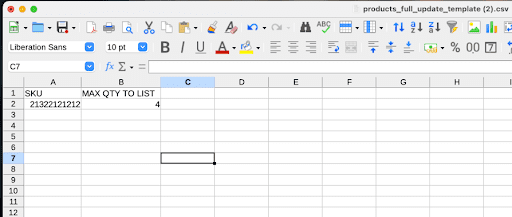
The CSV upload process on the Batches and Products page now includes support for the Max Qty to List parameter.
3. Easily pinpoint orders with failed fulfillments
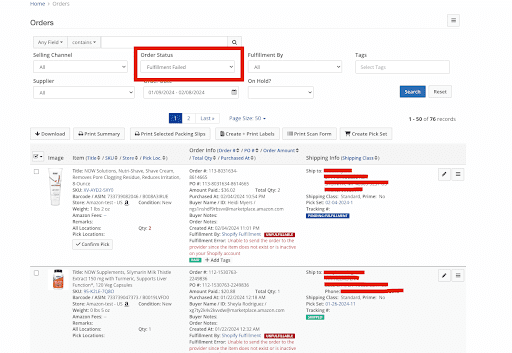
Utilize the new ‘Fulfillment Failed’ filter to promptly identify orders that have encountered fulfillment issues. We trust this enhancement enhances your user experience and streamlines operations.
4. Exclude products tagged with a specific label from appearing in your low inventory report.
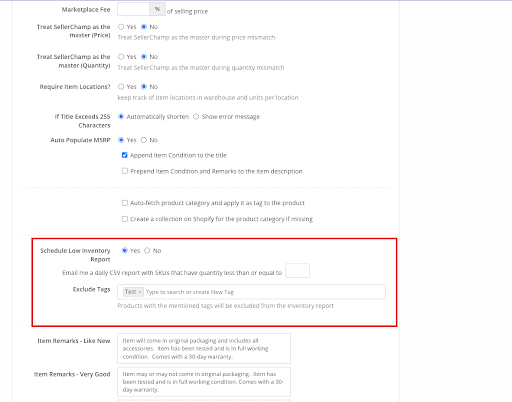
Would you like to omit certain products from your daily low inventory report? We’ve got you covered. Simply assign a tag to those products and then specify the tag name in the Exclude Tags field on the marketplace settings page. This will ensure that products with the designated tags are excluded from the report.
5. Ability to specify measurement systems for your products
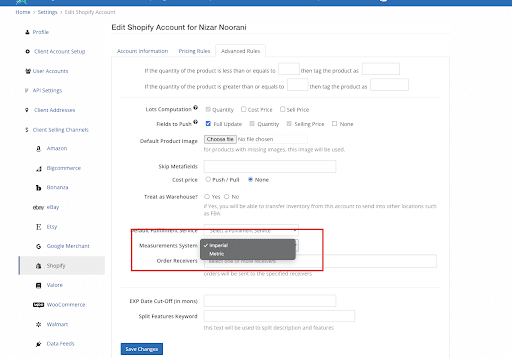
The highly awaited feature is now accessible: you can choose the measurement system for your marketplaces. This configuration can be set individually for each of your marketplaces. When an item is imported from your marketplace during an account refresh, we automatically convert the weight and dimensions of your products to the selected measurement system.
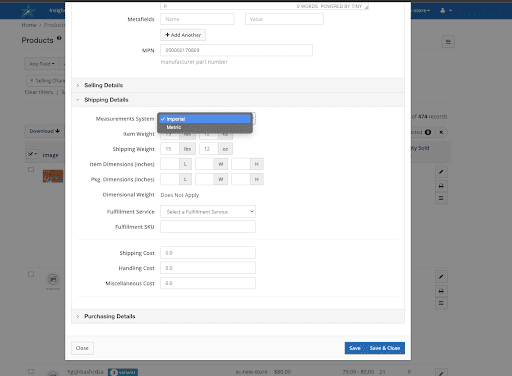
Moreover, if you wish to incorporate specific products into a different measurement system, you can navigate to the edit product modal for those items and modify the measurement system. This ensures that the chosen measurement system is exclusively applied to that particular product.