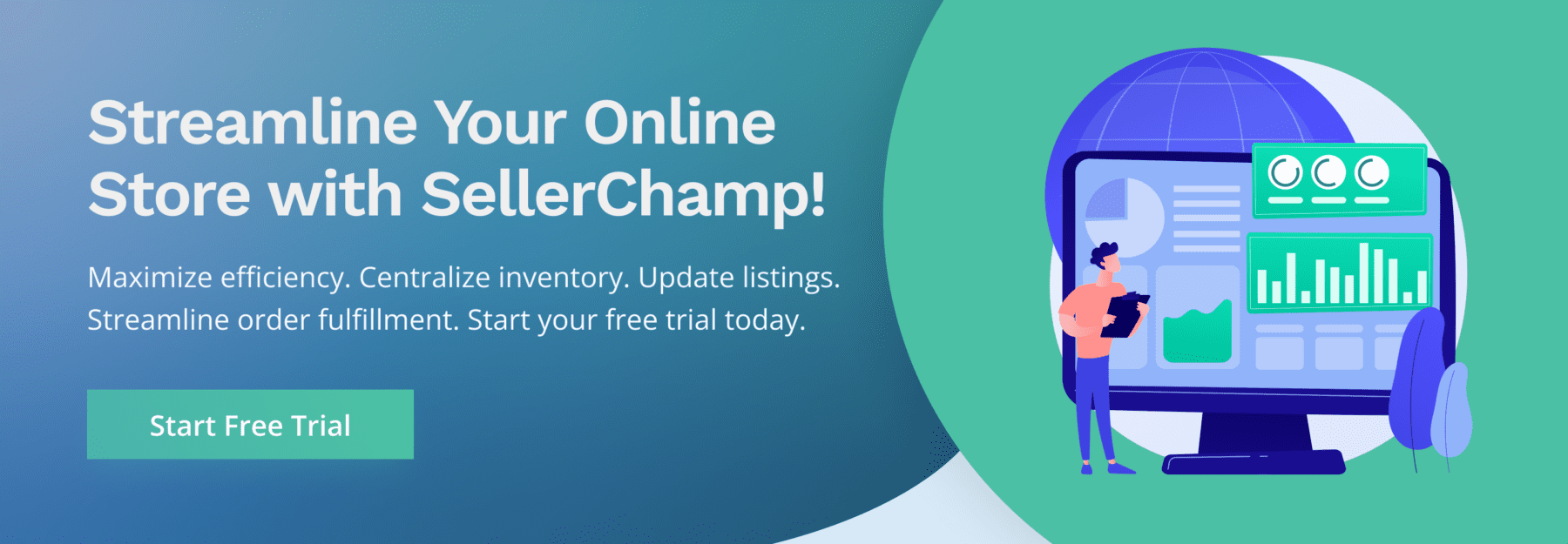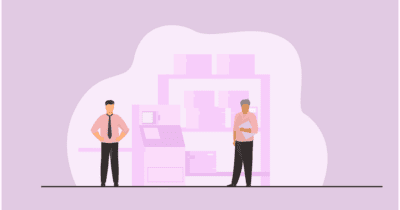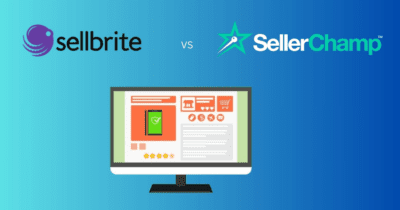Season’s greetings! I wish you a joyous Christmas and a radiant holiday season! As we usher into the new year, we are thrilled to bring you a sleigh full of enhancements and new features designed to make your experience with SellerChamp even more extraordinary.
In this December update, we have diligently listened to your feedback and worked tirelessly to bring improvements that promise to elevate your interactions with our platform. Here’s a sneak peek into the magic we’ve unwrapped for you.
1. Remove the Background of your Product Images
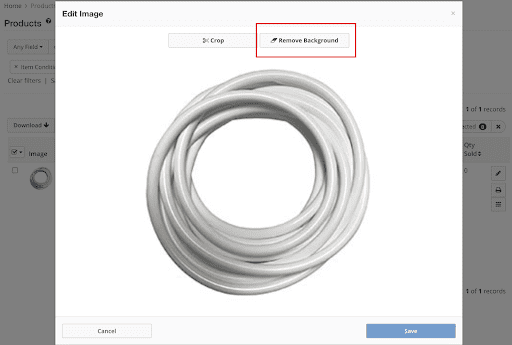
We appreciate your positive feedback on our latest enhancements to the Image Editing features, particularly the Background Removal. We have provided 10 complimentary credits, which should be available to you immediately, to ensure that the feature is accessible to everyone. You may purchase additional credits by simply visiting your billing page and choosing the Add-ons option.
2. Set a default return policy for your Etsy listings
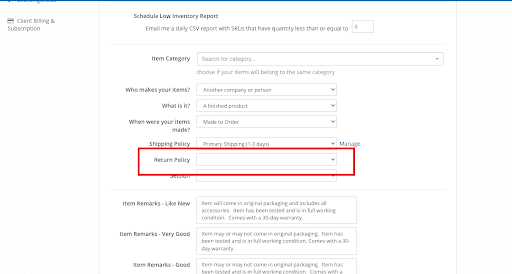
It is now possible to retrieve all of your return policies and choose the default policy you wish to link to every one of your Etsy listings on the Etsy channel settings.
3. Additional fields to the Product Report.
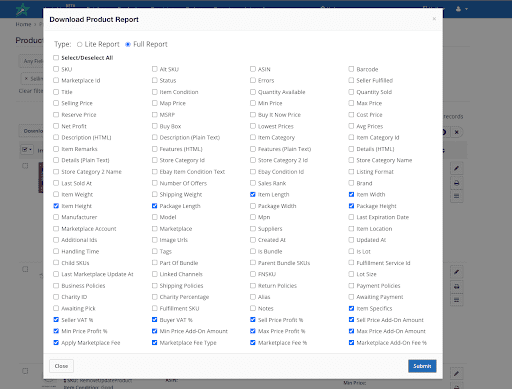
To help you with more coverage, we have added a few fields to the Download Product Report on the products page. The newly added fields are those that have been marked in the above screenshot.
4. Define your selling channel’s default marketplace fee
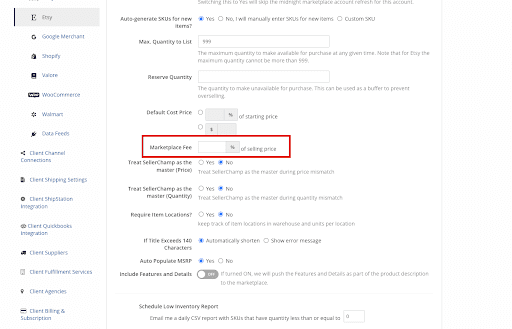
Since the majority of marketplaces do not send marketplace fees, we have added a Marketplace fee % field to your channel settings page where you can set a default percentage of the product’s selling price as the marketplace fee for the product. The value that is derived will be utilized to compute a product’s net profit. The following will be the new formula used to determine net profit at the product level:
A. Amazon: Retail Price – (Total Cost + Amazon Fee)
B. All other selling channels: Retail Price – (Total Cost + Computed Marketplace Fee)
Please take note that the following fields, which are located in the edit product modal, make up the Total Cost indicated in the formula above:
A. Avg Cost Price
B. Handling Cost
C. Shipping Cost
D. Miscellaneous Cost
As soon as you update any of the aforementioned fields, you will be able to see the Net Profit figure at the product level updated instantly.
5. Image assignment to Variants with bulk CSV file upload
With the CSV file upload flow, you can now update your variant images in bulk on the Batches and Products pages.
Please be aware that the following columns must be filled in if you are uploading the CSV file on the Products page:
- SKU
- Variant SKU
- Variant Image URLS
The following columns must be filled in if you are uploading the CSV file to the Batches page:
- SKU
- Variant SKU
- Variant Option 1
- Variant Option 1 Value
- Variant Image URLS
6. Remove field values from products in bulk via CSV file upload
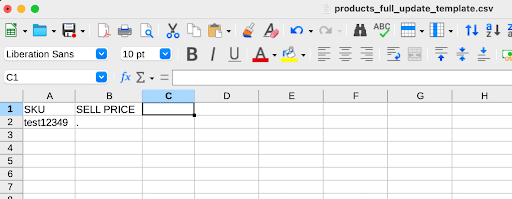
Simply insert a full stop in the corresponding field column of your CSV file, then upload it to the Products or Batches pages. This will remove the current value in the corresponding field and send the update to the respective selling channel.
7. Assign Default Tags to New Listings in Batches
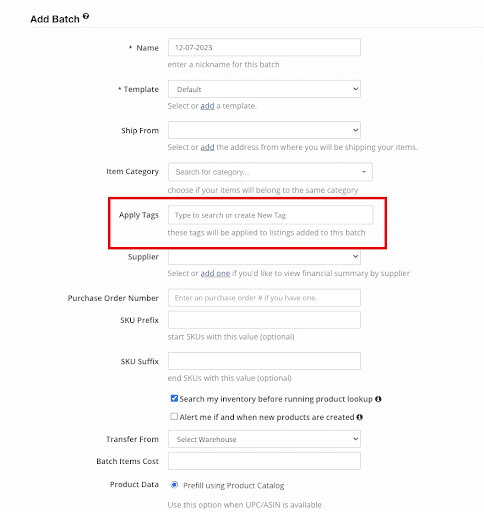
You can now choose the tags you wish to apply automatically to each listing you add to a batch. The ‘Apply tags’ field can be located on the Add and Edit batch pages.
8. Modify product SKUs in bulk through CSV file upload.
You can now update your product’s SKU in bulk using a CSV file. All you have to do is make sure your CSV contains two columns: one called NEW SKU, which contains the new value you wish to update for your product, and another called SKU, which pertains to the old SKU. This operation is available on both the Batches and Products pages.
9. Adjust order weight in pounds and ounces on the orders page
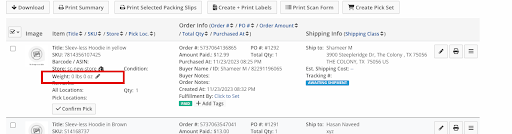
Experience a significant UX upgrade with the new edit icon (pencil icon) now conveniently accessible on the Weight field when hovering over the weight field for an order. Easily update the weight in pounds and ounces with just a click.
Furthermore, we have implemented an enhancement that allows the print mode to be opened upon the completion of the purchase of the shipping label rather than the label being downloaded.
We think that these two enhancements would expedite the shipping label purchase process because you can now modify the item weight prior to accessing the shipping label view where you may purchase shipping labels, and after you do so, you can download or print the label directly on the Print mode.
10. Effortlessly reset location and scan fields in batches with a single click
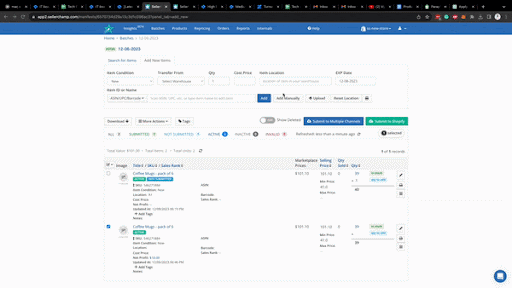
You will be amazed by the new Reset Location and Print Reset-Location label buttons!
These buttons were added to the batches page to facilitate and expedite the scanning process. You can print the reset-location label, and scan the printed barcode which would clear the value entered in the Item Location field on the scanning items section so you can scan the next location followed by the item ID (ASIN, Barcode, SKU, etc…). This eliminates the need for you to manually move your cursor between the fields, allowing you to use your mouse less. How awesome is that right?
11. Easily revise price calculation fields for Your products
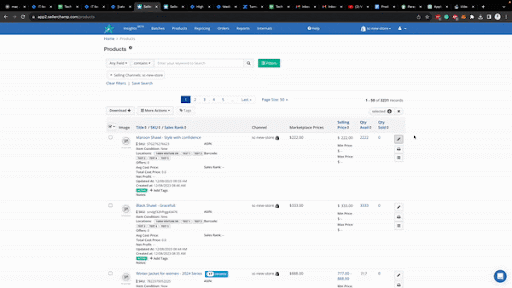
These pricing computation fields were previously visible to you in the feed settings only, For each product that was created or changed using that feed, SellerChamp updates the product’s price computation fields with the values that were in the feed settings.
Although those data were being saved at the product level, you were not given the ability to override the feed values for these fields for a specific product. With this update, you will have the ability to change the values at any product level.
As we toast the achievements of the past year, we extend our heartfelt gratitude for your continued partnership. Your insights have been invaluable in shaping SellerChamp, and we look forward to embarking on a new year filled with innovation and shared success.
Should you have any questions or feedback, our dedicated support team is here to assist. Wishing you a joyous holiday season and a prosperous New Year!