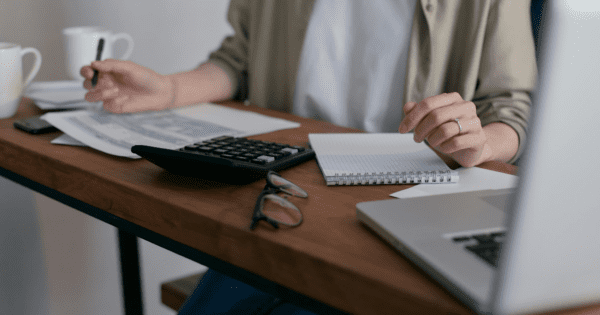The past few years have seen significantly less foot traffic in shopping malls and brick-and-mortar shops, but that doesn’t mean that people are no longer buying things! E-Commerce and online purchases are booming, thanks to their convenience, better prices, and the wide range of items available.
In fact, according to the latest Digital Commerce 360 analysis of data gathered from the United States Department of Commerce, a total of $347.26 billion was spent on online retailers during the first six months of 2020, up 30.1% from $266.84 billion for the same period last year.

These figures make it clear that consumers are increasingly shopping online, further exacerbated by the COVID-19 global pandemic currently raging on.
When it comes to e-commerce, Amazon is undoubtedly the first platform that comes to mind. With a total of $75.5 billion in sales revenue for the first quarter of this year, the company is certainly dominating the industry.
But following close behind is another global digital marketplace – eBay, with $27.13 billion worth of goods bought and sold during the second quarter of 2020.
Why Buyers and Sellers Prefer eBay
Amazon may be the biggest e-commerce site in the world today, but this privilege comes with a few disadvantages. For one thing, their catalog system is extremely massive, which means that sellers have to compete with thousands of other vendors offering similar or even the same products as they do. More often they not, they find themselves in an endless race to the lowest price possible, in a bid to attract customers.
And even then, there’s still a huge chance that they end up buried on the last page of the search results, thanks to the platform’s finicky algorithm and the substantial competition.

On the other hand, buyers in search of unique goods and one-of-a-kind deals tend to stay away from Amazon’s marketplace, which is filled to the brim with standardized name-brand items. To add to that, those who prefer not to wade through hundreds of brands feel alienated by the site’s extensive search results.
Because of these issues, eBay has managed to build itself a loyal base of users, all of whom love the platform’s simplicity and distinctiveness. Here, sellers can actually focus on the branding of their store and their products, rather than sheer volume.
More importantly, eBay also allows sellers to build and customize their own storefronts, giving them a personality or even an identity separate from the site’s, unlike Amazon.
While selling on eBay does have its advantages, it doesn’t necessarily mean that it’s much easier to make money on its platform, as compared to other e-commerce sites. It may boast of flexible features that can be tweaked and transformed; however, this also means that sellers are challenged to learn how to maximize these features to find the settings that would best boost their sales.
Boosting Sales by Listing Multiple Items
For sellers offering items that come in several similar or identical variations, then putting them all into a single listing would undoubtedly help boost their sales. Not only would it give customers an easier time to browse through their product categories, but it would also give their digital storefront a cleaner, more streamlined, and less cluttered look.

For instance, if you have a shirt that you’re offering in a number of different colors or a pair of shoes in different sizes, then using a Variation Listing would most probably be your best bet.
The Advantages of a Variation Listing
The Variation Listing – or the ability to put multiple items into a single listing – is perhaps one of the most helpful and most advantageous tools on eBay.
It keeps potential customers interested in whatever it is that the seller is offering, allowing them to remain on the same product page as they consider their choices. Naturally, any buyer would be annoyed by the prospect of having to navigate through an entire store to find the color or the size that they’re looking for!
Besides keeping the seller’s store structured and organized, the Variation Listing feature also means that they pay fewer fees for the privilege of listing on eBay’s global marketplace. Since the platform charges sellers a certain percentage of the final value fee, listing multiple products would allow them to keep their costs low and enjoy more of their profits.
If you’re a seller on eBay, then having all the variations of your product on a single page would undoubtedly be helpful and more cost-effective. Have a pair of sandals that come in ten different sizes, eight different colors, and three different patterns? Thanks to eBay’s Variation Listing feature, that wouldn’t be a problem at all.
How to List Multiple Items on eBay
After all these, you’re most probably wondering how multiple items can be listed on eBay. The process is relatively simple and straightforward, so you don’t have to worry about a steep learning curve or taking several hours just to put up all the different variations of your product.
Create a Universal Title
Now, keep in mind that a Variation Listing means that the variations of your product have to be similar to each other. For instance, a toy and a shirt can’t be listed together; however, a Captain America action figure can be combined with an Iron Man action figure under a single listing.
With this, make sure that your product’s title is universal and can apply to every single variation. To use the previous example, the title would be something along the lines of “Marvel Cinematic Universe Action Figures,” under which the different superheroes can be listed.
Create Variations
When creating a product listing, you’ll encounter the “UPC” field. Directly above this is is a link labeled “Create Variations.” Clicking on this will lead you to a separate window where the usual attributes, such as colors and sizes, can be included. However, you’re also free to choose your own attributes.
After hitting the save button, you’ll be directed to a page where photos may be uploaded. Your listing has to have a default photo, which is what pops up in the search results. Without this, your product will appear with an unappealing blank image – certainly not something that will draw customers in!
Once you have your listing’s default photo in place, scroll down to the “Add Variation Photos” section, where you can match your product’s different variations with their corresponding image(s).
Create Variation Combinations
This final step basically involves editing the price, quantity, and SKU numbers in a much quicker way. Once you’re through with this, you’ll be redirected back to the original page where the only thing left to do is edit your product’s description, as well as your store’s shipping policies.
And then, you’re good to go!

Do’s and Dont’s
In using the Variation Listing feature, make sure to adjust the product’s combined shipping rates or the rates for each additional item. Otherwise, you might find yourself stuck with a pretty hefty shipping fee.
Another thing to remember is that your descriptions have to be as accurate and as informative as possible. Be sure to let buyers know how your particular auction will work. More importantly, specify that the auction will involve only a single variation of the product and not all of the different variations pictured on the product page.

When it comes to creating Variation Listings, there are a ton of tools and software programs out there that will make the process much easier. For instance, you can upload your entire product catalog using a CSV file or utilize Auctiva’s Multi-Variation Tool to create hundreds of different listings.
Additionally, you can also check out SellerChamp™, which allows you to automatically pull variations from other e-commerce sites like Amazon. It takes the hassle out of creating Variation Listings, giving you instant access to the product’s images, details, and all sorts of other important information.
Don’t forget to take advantage of the high exposure and publicity that goes hand-in-hand with Variation Listings too. Since your auction includes a number of different items, eBay’s algorithm will automatically push this out more in their marketplace. Maximizing this will undoubtedly drive potential customers and sales.
Final Thoughts
It goes without saying that succeeding as a seller on eBay means being smart about your branding and your product listings, taking full advantage of the many different features that the platform offers its users.
One of the best ways to do this would be through Variation Listings, which provide a win-win situation for both sellers and buyers alike. Without a doubt, incorporating this into your digital storefront will do nothing but increase your customer base and boost your sales.









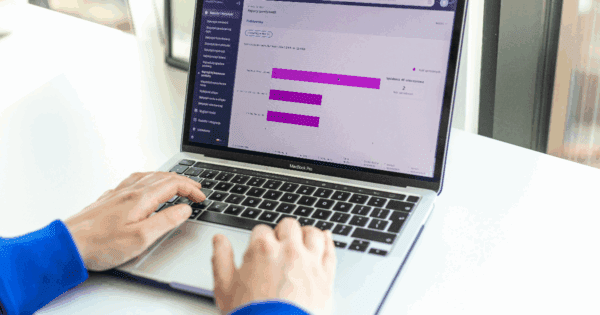


![Best Rated E-Commerce Automation Platforms and Tools [Updated]](https://sellerchamp.com/wp-content/uploads/2025/06/image4-1-600x315.png)