
Knowing how to block eBay buyers is essential for maintaining control over your online business.
Whether you’re dealing with problematic buyers or protecting your listings from competitors, this guide dives into when and how to block buyers effectively.
We’ll also cover alternative solutions to ensure a smooth and positive eBay selling experience while safeguarding your seller profile.
Check Out: 27 Best (Most Profitable) Things to Sell on eBay This Year!
Why is Blocking an eBay Buyer Necessary?
As an eBay seller, you interact with all types of buyers, from those who leave glowing reviews to those who cause unnecessary trouble.
Each day, eBay attracts a staggering number of buyers of more than 3.5 million, who are all ready to engage in online bidding and make purchases. While this crowded marketplace provides a valuable opportunity for small businesses and individuals to prosper and succeed in the commercial world, not all buyers are easy to deal with.
As buyer traffic increases, there may be instances where you as a seller prefer not to engage with certain buyers. Customer interactions can sometimes be less than pleasant. While there are wonderful shoppers who you would love to have for every selling offer, there are also unpleasant individuals with whom you’d rather not communicate again.
Therefore, blocking an eBay buyer becomes a necessary step in certain situations to protect your business from negative interactions, prevent fraudulent activities, and avoid wasting time on buyers who may disrupt your sales process.
When to Block an eBay Buyer?
Here are some of the few circumstances you should block an eBay buyer:
- They haven’t paid you for past purchases. If you’ve sent reminders to the buyer and he still does not pay after several days, then it’s time to block them.
- They constantly back out of bids. You might need to block a buyer if they are always bidding on your items and then canceling their bids to gain unfair advantages and also because it wastes your time.
- Interactions with them are always negative or abusive. When a buyer is verbally abusive all the time, or if interactions with them are always negative and difficult to handle, then you should block them.
- They have been flagged for fraudulent activity. If the reviews of a certain buyer, given by other buyers and eBay are on the negative side of suspected fraudulent activity, then you shouldn’t take a risk of dealing with them.
- They are your competitors, and you want to keep them away from your products. If your product is unique and you do not want your competitors to purchase it and duplicate it for their own business, you can consider blocking them.
Though choosing when to block a buyer is entirely up to you as there are no strict guidelines from eBay on when to do it or whom to do it to, but still a buyer –good or bad are serious essentials for a business to grow so you have to be very careful in the blocking option.
How to Block an eBay Buyer?
If you have any issue with a certain buyer and you do not want them to bid or purchase any of your listed items, then you can add them to your Blocked Buyer List.
However, if you do not wish to sell to certain eBay buyers, you can put them on your blocked list. Members on that list will be unable to bid, buy or make any offer on your listed items for sale until you remove them from the blocked list.
To block a buyer on eBay:
- Log in to your eBay account.
- Go to the Blocked Buyers List page.
- Enter the buyer’s username or email address in the field provided.
- Click “Submit” to block the buyer from interacting with your listings.
To remove members from the blocked list select their User IDs or Email addresses and delete it from the list. Remember to inform the member after unblocking to resume the bidding again.
Alternatives to Try Before Blocking eBay Buyers
While some business interactions may put you off, still these may not justify a complete blockage. To maintain a clear seller profile with minimum negative reviews it is necessary to try other measures which you can opt to keep buyers in check without blocking them entirely.
1. Set buyer requirements
eBay buyer requirements are a set of restrictions that filter buyers you do not want to interact with. By setting these on, you can limit your interactions with such buyers who might create a difficult business experience for you. Setting up these restrictions are preferable to blocking as it minimizes the chance of interacting with unsavory buyers without entering the negative side of eBay.
2. Report the buyer in question
Buyers’ rowdy behavior that violates eBay’s policies should be reported to eBay immediately. If eBay find the reported issue to be true then a decisive action is taken by eBay against such buyers. eBay recommends that you may report buyers for the following reasons:
- They demand something which was not there in the original listing.
- For misusing the eBay returns policy.
- If they ask you to complete a sale out of eBay.
- If they abuse or take advantage of the bid retraction process.
- Keep on messaging you frequently even if they do not intend to purchase anything from you.
- Reporting saves you from the hassle of blocking buyers and also protects other sellers from such fraudulent buyers who may cause problems.
3. Make use of the Resolution Center
The seller can use the leverage of eBay’s Resolution Center if it has an issue with a buyer. eBay allows the seller to report issues in the Resolution Center after a sales transaction.
The Resolution Center is a good option if you feel that you can reason with the buyer regarding a sales issue. However, the it provides only two options: report an unpaid item or cancel a transaction.
The seller should report unpaid items to the Resolution Center or otherwise its seller performance level might be affected if it does not make a mention of it to the Resolution Center.
How Blocking Buyers Helps Manage Your eBay Account?
Blocking buyers allows you to maintain control over your sales process, ensuring that only reliable, trustworthy buyers can engage with your products. While it’s a useful tool for avoiding negative experiences, it’s important to use it sparingly and ensure you’re still providing excellent customer service.
A well-managed eBay account not only enhances your seller rating but also builds long-term customer loyalty.
Approach Every Interaction With Positivity!
Customers may come and go, but their feedback and overall experience with your service can significantly impact potential future buyers.
Instead of immediately blocking difficult or uncooperative buyers, consider turning these interactions around with exceptional customer service. A little extra effort can transform a negative situation into a positive outcome, helping your store build a strong reputation.
Looking to automate and streamline your e-commerce and eBay listings? Request a demo of SellerChamp today to boost efficiency and scale your business effortlessly!
Frequently Asked Questions (FAQs)
1. How do I block an eBay buyer?
To block a buyer on eBay, log in to your account, navigate to the Blocked Buyers List, enter the buyer’s username or email address, and click “Submit.” This will prevent them from bidding or purchasing your items.
2. Why should I block a buyer on eBay?
Blocking a buyer may be necessary if they are consistently problematic, such as not paying for items, retracting bids frequently, being verbally abusive, engaging in fraudulent behavior, or if they are a competitor looking to harm your business.
3. Can a blocked eBay buyer still contact me?
No, once you block a buyer on eBay, they cannot bid on, purchase, or contact you regarding your listings. They will be entirely restricted from interacting with your items.
4. Can I unblock a buyer on eBay?
Yes, you can easily unblock a buyer by removing their username or email from your blocked buyer list. Go to your Blocked Buyers List, select the user, and delete them from the list.
5. Are there alternatives to blocking eBay buyers?
Yes, instead of blocking a buyer, you can set buyer requirements to limit interactions with problematic buyers or report them to eBay for violating policies. You can also use the Resolution Center for issues like unpaid items or disputed returns.
6. How do I set buyer requirements on eBay?
To set buyer requirements, go to your account settings, select “Site Preferences,” and then choose “Buyer Requirements.” Here, you can restrict buyers based on feedback score, unpaid item history, and more.
7. Does blocking a buyer affect my seller performance?
No, blocking a buyer does not impact your seller performance directly. However, it can help you avoid negative experiences that could lead to bad reviews or disputes, ultimately protecting your seller rating.
8. Can I block a competitor on eBay?
Yes, you can block competitors from bidding on or purchasing your products. This can help prevent them from copying your products or gaining insights into your business.



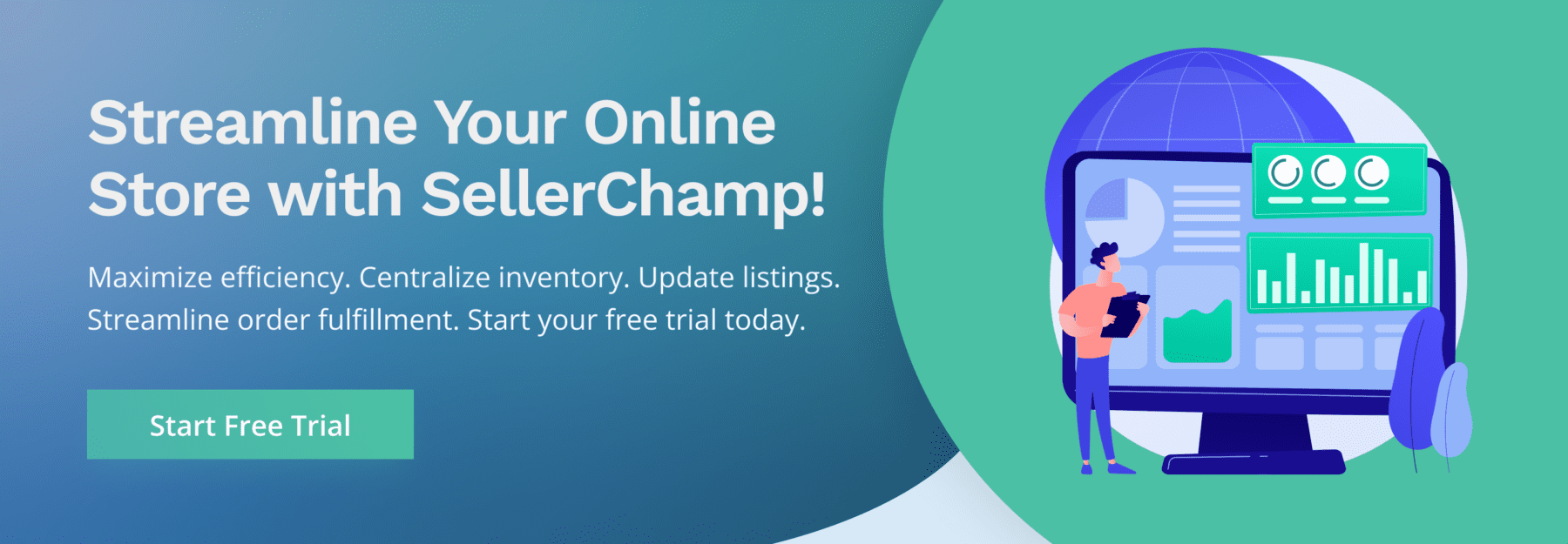






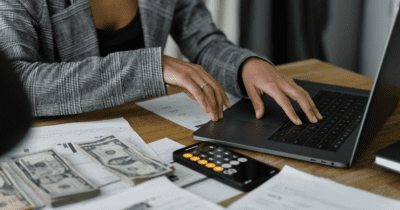

![Top 35 Trending Products for Dropshipping [2025 Updated]](https://sellerchamp.com/wp-content/uploads/2025/02/Top-35-Trending-Products-for-Dropshipping-2025-Updated-scaled-e1739285240518-400x210.jpg)





