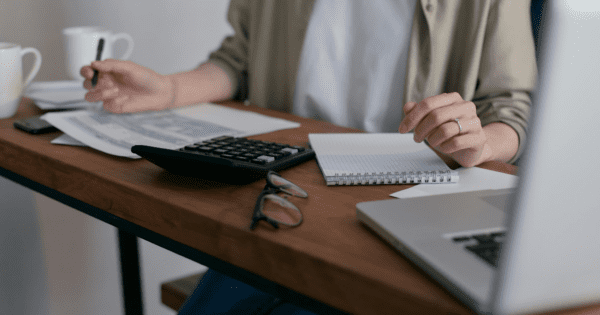Amazon FBA Sellers Dos and Don’ts
As an Amazon FBA seller, you are always looking for new ways to improve your business, and product listings, and scale your sales.
However, with the vast number of Amazon FBA seller tools and resources available, it can be easy to fall into the trap of spending too much money on unnecessary things.
To help you avoid making these expensive mistakes, and make the most of your selling strategy on Amazon, we have compiled a comprehensive list of do’s and don’ts as an Amazon FBA seller.
Do’s for an Amazon FBA Seller
Provide Descriptive Titles
One of the most important aspects of selling on Amazon is providing accurate and descriptive product titles.
This not only helps potential customers find your products more easily but also provides valuable information about what they can expect to receive.
In addition, well-written titles and descriptions can help improve your Amazon search ranking, which will result in more exposure for your products.
Further, in contrast to vague titles, well-articulated and detailed product titles would make your brand appear more trustworthy and would also help justify a slightly higher price. Thus giving you more wiggle room in your pricing strategy.
Hence, it is important to take the time to write accurate and descriptive titles and descriptions.
High Quality and Genuine Product Images
The old saying goes, “a picture is worth a thousand words.” This is especially true when it comes to Amazon product listings.
As potential customers cannot physically see or touch the products you are selling, it is important to provide high-quality images that accurately represent what they will be receiving.
This means that your product photos should be clear, well-lit, and show all the important details of the product.
In addition, you should also avoid using generic stock photos as this can create a sense of mistrust with potential customers. Instead, use your own photos or those taken by a professional photographer.
To further build trust with potential customers, it is also a good idea to include customer photos in your listing.
This helps show potential customers that real people have purchased and used your product and that they were satisfied with it.
Use Bulk Listing Software
If you are selling a large number of products on Amazon, then using bulk listing software can save you a lot of time and effort.
This type of software allows you to create and manage your product listings in bulk, which can be a huge timesaver when you have a large inventory.
In addition, many bulk listing tools also offer other features such as Amazon keyword tracking and Amazon PPC management, which can further help you optimize your Amazon selling strategy.
SellerChamp is an omnichannel bulk listing tool that not only satisfies all your Amazon FBA seller needs but also allows you to expand to other platforms effortlessly through one-click integrations.
Target the Right Keywords
When selling on Amazon, it is important to target the right keywords in your product listings.
This will help ensure that potential customers can find your products more easily when they are searching for items related to what you are selling.
To find the right keywords, you can use Amazon keyword research tools such as MerchantWords or Sonar.
These tools allow you to enter a seed keyword and then generate a list of related keywords that you can target in your Amazon product listings.
Additionally, you can also use Amazon PPC campaigns to further target specific keywords and improve your Amazon search ranking.
By targeting the right keywords, you can ensure that potential customers are able to find your products more easily, which will result in more sales.
Process Orders As Fast As Possible
As per surveys, over 6 out of 10 customers expect next-day delivery. Now imagine living up to that expectation when the order comes from the opposite end of the country!
When selling on Amazon, it is important to process orders as quickly as possible. While Amazon’s delivery network is vast and robust, you (as a seller) are still at the top of the pyramid in shipping.
This means that you should have a streamlined system in place for receiving, packing, and shipping orders.
The faster you can get orders out the door, the better. Not only will this help improve customer satisfaction but also reduce the chances of Amazon penalizing you for late shipments.
Don’ts for an Amazon FBA Seller
Don’t Use Inappropriate Keywords
When selling on Amazon, it is important to avoid using inappropriate keywords in your product listings. This includes any keywords that are irrelevant to your product or that are considered to be offensive.
Using inappropriate keywords can result in Amazon removing your listing, which can lead to lost sales and a decrease in your Amazon seller rating.
Moreover, using irrelevant keywords in product titles or descriptions would negatively affect your brand’s overall image and could turn away potential customers.
Even if you were to get away and sell a few products, customers are likely to return them or give a poor rating/feedback as the product does not match their expectations formed by reading the description.
Don’t Underestimate Amazon SEO
Amazon SEO is the process of optimizing your product listings to rank higher in Amazon’s search results.
While Amazon’s search algorithm is a closely guarded secret, there are certain factors that are known to influence Amazon’s search ranking.
These include things like product title, keywords, price, customer reviews, and seller rating.
By optimizing your product listings for Amazon’s search engine, you can increase your visibility and organic traffic, which will lead to more sales.
However, Amazon SEO is a complex and time-consuming process. If not done correctly, it can even lead to Amazon penalizing your listing, which can result in lost sales and a decrease in your Amazon seller rating.
Don’t Lead Customers Away From Amazon
When selling on Amazon, it is important to keep customers on Amazon’s platform as much as possible.
This means that you should not include links or calls to action (CTAs) to your website or other selling platforms in your product listings.
Doing so would lead Amazon to believe that you are trying to divert traffic away from their site, which could result in Amazon penalizing your listing.
Amazon’s goal is to keep customers on its platform for as long as possible so that it can continue to generate revenue from advertising and other sources.
By keeping customers on Amazon, you are more likely to make a sale and improve your Amazon seller rating.
Don’t Use Inauthentic Reviews
When selling on Amazon, it is important to avoid using inauthentic reviews. This includes things like paying for reviews, using fake accounts to leave positive reviews or leaving negative reviews for competitors.
Using inauthentic reviews is against Amazon’s Terms of Service and can result in Amazon taking action against your listing, which can lead to lost sales and a decrease in your Amazon seller rating.
Moreover, using inauthentic reviews is likely to damage your brand’s reputation as customers will eventually figure out that the reviews are not real. This could lead to customers leaving negative reviews or even boycotting your products altogether.
Don’t Ignore Questions and Reviews
When selling on Amazon, it is important to respond to questions and reviews in a timely manner.
Customers expect a quick response, especially if they are asking a question about a product. Studies show that about 12% of customers expect a response within 15 minutes while nearly half the customers expect a response within 4 hours.
If you ignore questions and reviews, it will reflect poorly on your brand and could lead to lost sales and a decrease in your Amazon seller rating.
It is also important to take the time to resolve any issues that customers may have. This shows that you are committed to providing a good customer experience and are willing to go the extra mile to make sure your customers are happy.
Summing Up
All in all, Amazon FBA sellers can grow quickly on the platform. By keeping in mind the do’s and don’ts of selling on Amazon, you can set your brand up for success.
Amazon FBA seller tools, like SellerChamp, help you automate the Amazon FBA process and free up your time so that you can focus on other aspects of your business.
SellerChamp’s Amazon FBA software includes features like automated listing optimization, order fulfillment, inventory management, and customer support.
This would help you reduce your overhead costs while maximizing your impact and profits. Try SellerChamp today for free.










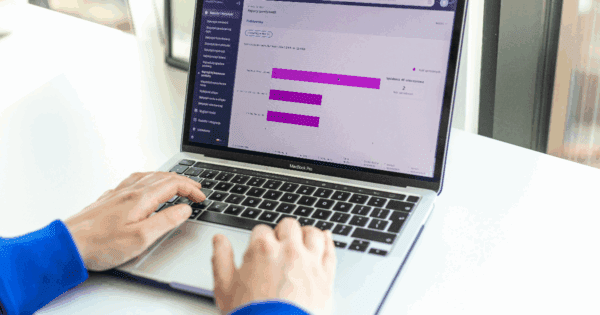


![Best Rated E-Commerce Automation Platforms and Tools [Updated]](https://sellerchamp.com/wp-content/uploads/2025/06/image4-1-600x315.png)