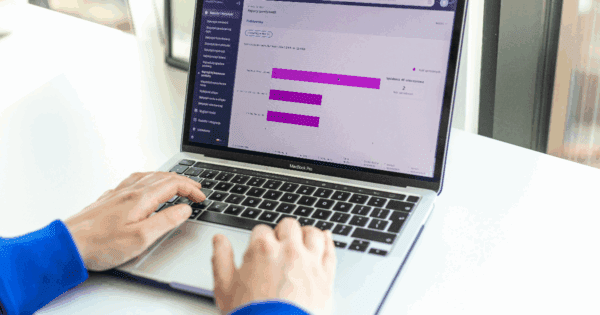Try SellerChamp for Yourself!
Schedule a demo today and discover how our Bulk Lister can help you list more products, increase sales, and grow your e-commerce business faster than ever.
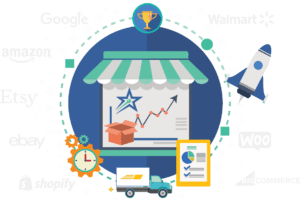
Why Selling on Best Buy Is a Smart Move
- Customers trust the Best Buy brand, which adds credibility to your products instantly
- Ideal platform for electronics, gadgets, appliances, and tech accessories
- Multi-channel reach: your products get online exposure while benefiting from Best Buy’s store reputation
- Less competition in some product categories compared to Amazon and eBay, giving you a chance to stand out
Eligibility and Requirements
| Requirement | What You Need |
|---|---|
| Business Entity | Registered company in the U.S. |
| Tax ID | EIN for U.S. businesses |
| Product Categories | Electronics, gadgets, accessories, home appliances |
| Performance History | Positive track record from other marketplaces helps |
| Shipping & Returns | Must offer fast shipping and easy returns |
| Fees | Setup, monthly, and commission fees vary by category |
Step-by-Step Application Process
- Sign Up: Go to the Best Buy Marketplace portal and fill in business, tax, and banking information.
- Upload Products: Include titles, descriptions, images, model numbers, and variations. Ensure images are clear and show product features.
- Compliance Check: Best Buy reviews your products for quality, category rules, and compliance. Avoid prohibited or low-quality items.
- Approval Notification: Typically 1–4 weeks, depending on the completeness of your application.
- Set Up Shipping and Returns: Offer fast shipping and clear return policies to boost buyer confidence.
How to Create Listings That Sell
- Titles & Descriptions: Use clear, keyword-rich language. Include product type, brand, and main feature. Example: “Wireless Noise-Canceling Headphones with 30-Hour Battery – Black.”
- Images: Upload high-quality photos from multiple angles. Add lifestyle images showing real use.
- Variations: Include color, size, or bundle options to attract more buyers.
- Pricing Strategy: Price competitively, but leave room for profit. Use market research to set realistic prices.
- Inventory Management: Keep stock updated to prevent overselling. Automated alerts help you restock on time.
Fees and Commissions
| Fee Type | U.S. |
|---|---|
| Setup | $0 |
| Monthly | $0 |
| Commission | 5–15% depending on category |
Strategies to Grow Sales
- Inventory Accuracy: Avoid stockouts with automated alerts
- Fast Shipping: Speed increases customer satisfaction and product ranking
- Customer Service: Respond quickly and politely to questions and complaints
- Promotions and Bundles: Use seasonal discounts or bundle offers to increase average order value
- Analytics: Track sales, conversion rates, and inventory turnover to make informed decisions
Common Challenges and How to Overcome Them
- Rejected Applications: Make sure your documents and product catalog are complete
- Listing Mistakes: Double-check SKUs, images, and titles
- Account Suspension: Follow Best Buy’s rules and maintain high customer service
- Inventory Mistakes: Sync tools prevent overselling and stock errors
You Might Like: 7 Profitable E-Commerce Revenue Streams and Tips
FAQs
Q: How quickly does Best Buy release payments to sellers?
A: Payouts usually occur every few days, but timing depends on order delivery and return windows, so plan cash flow carefully.
Q: What product categories perform best on Best Buy Marketplace?
A: Electronics, accessories, smart home devices, and small appliances generally perform best because Best Buy’s audience already searches for these products daily.
Q: Does Best Buy allow private-label or unbranded products?
A: Yes, but listings must follow strict content guidelines and include accurate model numbers, specs, and compliant product documentation.
Q: How important are seller ratings on Best Buy?
A: Ratings strongly influence visibility because Best Buy promotes reliable sellers. Fast shipping and quick responses help maintain strong performance scores.
Q: Can I use third-party fulfillment centers for Best Buy orders?
A: Yes. Many sellers use 3PLs to maintain fast delivery and easier returns while keeping overhead lower.
Q: How can I reduce returns on Best Buy Marketplace?
A: Use accurate descriptions, correct specs, clear photos, and honest expectations. Most returns happen when product details do not match reality.
Try SellerChamp Demo
Ready to Take Control of Your Profits?
Book your demo today and see how top online sellers increase profits, save time, and grow faster with Sellerchamp.