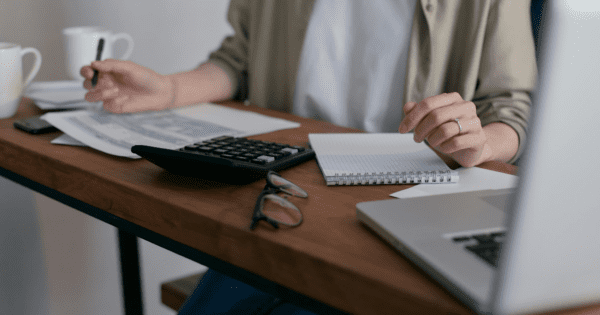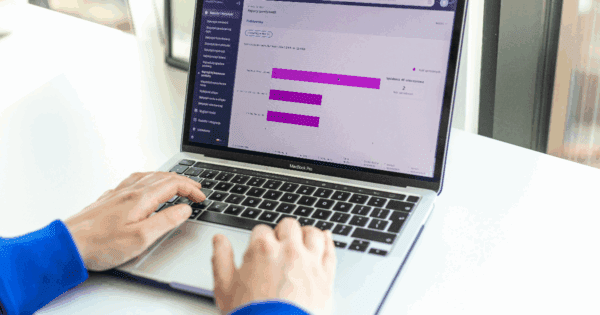Product data feed optimization is the secret weapon most sellers ignore, costing you sales. Ads alone won’t move the needle if your product feed is messy, incomplete, or outdated.
In 2025, optimized feeds aren’t optional; they’re the difference between clicks that convert and clicks that vanish. Done right, your products get found faster, appear in more relevant searches, and drive higher sales across Google, Meta, and TikTok.
In this guide, you’ll get real stats, actionable steps, and expert insights to turn your product feed into a growth engine that delivers.
Read More: 35 Trending Products to Sell on E‑Commerce Platforms [2025 Updated]
Why This Feed Fix Magnifies Results
Before we jump into the “how,” let’s look at the numbers that prove why feed optimization is worth your attention.
- Optimized feeds increase conversion rates by up to 67%—let that sink in
- They slash cost-per-acquisition by 23% and boost marketing ROI by 95%
- Click-through rates climb 34%, and meta ad spend performs even stronger
- Mobile engagement surges 72% when feeds are optimized for smaller screens
These aren’t nice-to-haves. They’re fundamental to growth.
Feed Fix Impact—Numbers That Matter
The stats speak for themselves—optimized feeds aren’t just better, they’re transformational for ROI.
| Metric | Before Optimization | After Feed Optimization |
| Conversion Rate | Baseline | +67% gain |
| Cost Per Acquisition | Higher | −23% average |
| Click-Through Rate | Lower | +34% lift |
| Marketing ROI | Modest | +95% average ROI boost |
| Mobile Engagement | Baseline | +72% bump |
Why Product Data Feed Optimization Actually Works
Numbers are great—but here’s the real reason feed optimization turns browsers into buyers.
Visibility Is Everything
Your product could be perfect—but it’s invisible if your feed isn’t optimized. Google Shopping accounts for 76% of all retail search ad spend and generates 85% of clicks in Google ad campaigns. Optimizing your feed ensures your products appear where buyers are actively looking.
Conversions Depend on Clean Data
Shoppers bounce fast when product info is inconsistent. Optimized feeds improve conversion rates by up to 67%. Correct titles, images, and descriptions mean customers trust your brand and buy without hesitation.
Cut Costs, Increase ROI
Messy feeds don’t just lose sales—they increase ad costs. Brands with clean, structured feeds see a 23% reduction in cost-per-acquisition. Accurate data targets the right buyers, reduces wasted clicks, and makes every marketing dollar work harder.
You Might Like: Best AI Tools to Streamline and Automate E-Commerce
The 5 Things Every High-Performing Feed Has
If you’re wondering where to start, these are the essentials every winning feed has in common.
1. Titles That Make People Click
Think of your title as a mini ad. The best ones are clear, specific, and stuffed (naturally) with the right keywords.
Example: Nike Air Zoom Pegasus 39 Men’s Running Shoes Size 10 Blue.
It’s not “Men’s Shoes” or “Nike Sneakers.” It’s specific, searchable, and clickable.
2. Descriptions That Sell Benefits, Not Just Features
Specs are boring. Sell the why, not just the what.
Instead of: “Polyester backpack with 5 compartments”
Say: Stay organized on the go with a lightweight, water-resistant backpack that keeps your gear safe and your shoulders comfortable.
3. Images That Make People Want to Touch the Screen
Your photos are your silent salespeople. Make them work for you. Use high-res images, clean backgrounds, multiple angles, and lifestyle shots that show your product in action.
4. Data That Algorithms Love
Platforms like Google, Meta, and TikTok read your feed like a book. If you give them complete, consistent info—GTIN, MPN, price, category, size—they’ll push your product higher in search results.
5. Constant Updates
Your prices change. Stock changes. Trends change. If your feed doesn’t keep up, you’ll slide down the rankings fast. Update at least once a week.
Advanced Feed Strategies Experts Use
Once the basics are in place, here’s how top brands push beyond average and stay ahead of competitors.
-
AI and Automation
AI tools can fix feed errors, suggest better keywords, and personalize product listings. According to SuperAGI (2025), AI-driven CRO platforms have increased conversions by 25%, and 70% of eCommerce brands now use them.
-
Prioritize Products for Maximum ROI
Not all products are created equal. Focus first on top-sellers and high-margin items. Seasonal trends should also dictate feed priority. This ensures your marketing budget targets what truly moves the needle.
-
Continuous Testing
Test titles, images, descriptions, and categories. Platforms reward feeds that are accurate, relevant, and optimized for user intent. Minor tweaks can lead to double-digit improvements in CTR and sales.
Check out our guide on: 10 Best Shopify Product Listing Services to Automate & Streamline Your E-Commerce
How SellerChamp Makes Feed Optimization Effortless
SellerChamp centralizes everything: inventory, pricing, listings, and analytics. One dashboard controls multiple marketplaces—no chaos, just clarity.
- Sync feeds across platforms instantly.
- Detect and fix errors before they hurt sales.
- Free your team to focus on marketing and growth.
Request a SellerChamp demo
Request a SellerChamp demo today and watch your feed transform into a revenue-driving machine across Google, Meta, and TikTok.
Frequently Asked Questions (FAQs)
1. How often should I update my product feed?
A: Weekly updates keep stock, titles, and prices accurate, avoiding errors and improving visibility on all platforms.
2. Can AI improve feed performance?
A: Yes, AI can auto-correct errors, suggest high-performing keywords, and personalize feeds for higher conversions.
3. Which platform benefits most from optimization?
A: Google, Meta, and TikTok all see gains, but Google Shopping often delivers the fastest ROI.
4. Do small businesses need feed optimization?
A: Absolutely. Even small sellers can increase conversions by 50%+ with clean, structured feeds and AI automation.
5. What’s the quickest way to see results?
A: Start with top-selling products. Optimize titles, images, and descriptions first, then expand gradually to the full catalog.








![Best Rated E-Commerce Automation Platforms and Tools [Updated]](https://sellerchamp.com/wp-content/uploads/2025/06/image4-1-600x315.png)